Teachers and Examiners (CBSESkillEduction) collaborated to create the Computer Network Class 12 Notes. All the important Information are taken from the NCERT Textbook Computer Science (083) class 12.
Computer Network Class 12 Notes
What is a Computer Network?
A computer network is an interconnection of two or more computers that exchange information or communicate with one another wirelessly or over wired cables. The goal of a computer network is to allow different devices to share resources.
Advantages of Computer Network
1. Data centralization – In an organisation, files can be shared and made accessible to all users on a central node.
2. Exchange of information – Users in a network can quickly communicate using text, video, audio, data, and information with other users.
3. Sharing of peripheral/Hardware device – A network of computers can share peripheral devices, such as a printer or scanner that can be utilised by all of the computers.
Computer Network Class 12 Notes
Evolution of Computer Network
a) 1969 ARPANET – The ARPANET was the first network to ever exist. This was the initial concept that gave rise to the Internet.
b) 1980 NSFNET – A more powerful network than ARPANET, its primary intention was to be used for academic research.
c) 1990 INTERNET – When ARPANET and NSFNET were joined to one another and other private networks also, This network is known as Internet.
Data communication terminologies
a) Sender – It is just a machine that transmits data messages. It could be a workstation, desktop computer, laptop, mobile phone, or another device.
b) Receiver – Device that receives messages is referred to as a receiver. It could be a workstation, a mobile phone, a computer, etc.
c) Communication Media – The means, channels, or methods used to transport messages from the sender to the receiver are referred to as communication medium.
d) Protocols – A protocol is a set of rules for exchanging data. Each step and process of communication between two or more computers has a set of rules that apply to it. For networks to transport data successfully, they must abide by certain guidelines.
e) Bandwidth – The data transfer rate of a computer network, measured in bits per second, is called bandwidth (Bps).
f) Data Transfer Rate (DTR) – The amount of digital data transferred from one location to another in a predetermined amount of time is known as the data transfer rate (DTR). The speed at which a certain amount of data moves from one location to another is referred to as the data transfer rate.
g) IP address – A device on the internet or a local network can be identified by its IP address, which is a special address. The rules defining the format of data delivered over the internet or a local network are known as Internet Protocol.
Computer Network Class 12 Notes
Switching Techniques
Multiple routes from the sender to the receiver are possible in big networks. The best path for data transfer will be selected by the switching technique. The systems are connected using a switching mechanism to provide one-to-one communication.
There are basically two types of switching
1. Circuit Switching – Two telephones linked via a circuit switched method. Circuit Switching Long-distance communication has long been accomplished using the circuit switching approach.
2. Packet Switching – Small data packets are sent between different networks using packet switching. These data “packets” or “chunks” enable quicker, more effective data transport. When a user transfers a file over a network, it frequently travels in smaller data packets rather than all at once.
Transmission media
A route that may transport data from a sender to a receiver is referred to as the transmission medium. There are two types of transmission media.
1. Guided Media
The signals are transferred using guided media, which is similar to a physical medium. Data is transmitted using guided media through a fixed-path network of cables.
a) Twisted pair cable – Two insulated copper wires are wrapped around one another to form the Twisted Pairs cable. Twisted pair cable is also known as Ethernet cable.
Advantages of Ethernet Cable
– Cost – Effective
– Easy to install and Maintain
Disadvantages of Ethernet Cable
– Installation is expensive
– Very difficult to manage for long distance
Computer Network Class 12 Notes
b) Co-axial cable – Coaxial cable is a form of copper cable that is specifically designed with a metal shield and other signal-blocking components. It is largely utilised by cable TV providers.
Advantages of Co-axial cable
– Co-axial cable has greater data transmission quality than twisted pair cable.
– Easy to install and very durable
Disadvantages of Co-axial cable
– Coaxial cables are expensive
– If single cable failure then all the network can take down
c) Fiber – optical cable – Large volumes of data are transmitted quickly and efficiently over fibre optic lines. Fiber optic cables are less clumsy, lighter, more flexible, and able to carry more data than conventional copper wires.
Advantages of Fiber – optical cable
– High speed data transmission
– Data are more secure in fiber optical cable
Disadvantages of Fiber – optical cable
– The cost of fiber optical cable is higher than the copper wire
– Installation is also more expensive as compare to other wire
Computer Network Class 12 Notes
2. Unguided Media
The electromagnetic waves are transmitted via an unguided transmission without the help of any physical medium.
a) Radio waves – In the electromagnetic spectrum, radio waves have the longest wavelengths. These waves, which fall under the category of electromagnetic radiation, range in frequency from 300 GHz to 3 kHz,
Advantages of Radio waves
– Radio waves are transmitted easily through air.
– Radio waves can be reflect and change their direction but data will not distroy
Disadvantage of Radio waves
– Radio waves have low frequency so it can’t transmit a lot of data at one time
– Rain, thunderstorms, and other meteorological factors can affect these signals.
b) Micro waves – Microwaves signal are used in satellite communication. This signal can transmit the data for long distance. A high frequency radio signal can be sent over the air in a straight line using a microwave.
Advantages of Microwaves
– Microwaves signal can receive any where
– Higher data transfer rates and bandwidth is more as compare to other medium
Disadvantages of Microwaves
– Rain, thunderstorms, and other meteorological factors can affect these signals.
– It is not a secure method of communication
c) Infrared waves – A method of sending a signal over a distance with light is infrared. Infrared uses a light frequency that is higher than visible light in the red end of the light spectrum.
Advantages of Infrared waves
Computer Network Class 12 Notes
Network Types
On the basis of geographical span, the network can be broadly categorized as PAN, LAN, MAN, and WAN.
Personal Area Network – A personal area network (PAN) is a form of computer network made to link computers and other devices that are close to a single user. Personal area networks, for instance, include personal computers, printers, fax machines, telephones, PDAs, and scanners.
Local Area Network – A local network is one that has been built inside a specific geographic region. Private networks with a 1 kilometre maximum radius. Usually, they are located in a building or on a campus. LANs operate at rates of 10 Mbps to 1 Gbps.
Metropolitan Area Network – A metropolitan area network may be owned by a single company, a sizable group of people, or numerous separate individuals or businesses (MAN). These networks, which have a 50 km radius, are employed to link up urban areas.
Wide Area Network – A wide area network, or WAN, has a radius of around 1000 km. They help connect remote areas and facilitate long-distance communication. Within a country or continent, they forge ties.
Computer Network Class 12 Notes
Network Topologies
The configuration of a network’s notes is referred to as its topology. The two main topologies are broadcast and point-to-point, respectively.
Broadcast Topology – Sending information to many recipients is referred to as broadcasting. A TV provider distributes a signal to digital TV subscribers similarly to how a radio station sends a signal to its numerous listeners.
Point – to – point Topology – The simplest topology is point to point, which connects two nodes directly using a shared link. Transmission between these two nodes is only capable of utilising the full capacity of the shared link.
Bus Topology
Bus topology, often called line topology, is a type of network topology in which each device is connected to the network by a single coaxial or RJ-45 network wire.
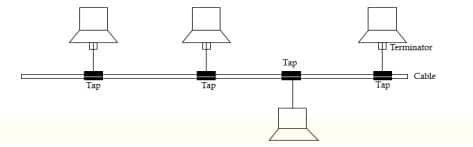
Ring Topology
In a ring topology, every device is connected via a wire that forms a ring. The intended recipient of the message is reached by way of a one-way transmission of the intended message. Device addition and deletion, as well as fault isolation and detection, are simple processes.

Star Topology
All of the devices in a star topology are linked to a central controller called a hub since communication between any two devices occurs through the hub. Installation and configuration of the Star network are simple. Furthermore, fault isolation and detection are simple.

Mesh Topology
Every node in the network is connected to every other node thanks to mesh topology. The topology offers secure data transport without any triffic issues because to dedicated point-to-point connections between every feasible pair of nodes.
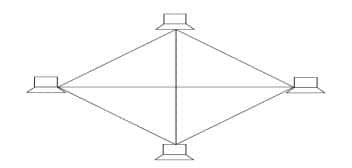
Tree Topology
A hybrid topology that combines bus and star topologies is called tree topology.
In a bus topology, backbone cable functions as the tree’s stem, while star networks (and even individual nodes) are connected to the primary tree by star cables.

Computer Network Class 12 Notes
Network Protocols
Transmission Control Protocol (TCP) – For communication via a network, TCP is a well-known communication protocol. Any communication is split up into a number of packets that are transferred from the source to the destination, where they are reassembled.
Internet Protocol (IP) – Internet Protocol is the procedure or method used to transport data from one computer to another over the internet (IP). A host, or a computer connected to the internet, is identified by at least one IP address that sets it apart from all other computers there.
Point-to-Point Protocol – The TCP/IP protocol, also known as the Point-to-Point Protocol, is used to connect one computer system to another (PPP). Computers utilise the PPP protocol to communicate across landlines and the Internet. A PPP connection is established when two systems are physically connected by a phone line.
HyperText Transfer Protocol (HTTP) – The HTTP protocol is used for internet-based resource transfers between client devices and servers. The resources needed to load a web page are requested by client devices, and in response, the servers provide the requested resources to the client devices.
File Transfer Protocol (FTP) – A method for downloading, uploading, and transferring files between computers and over the internet is the file transfer protocol. FTP enables the transfer of files between computers or via a cloud.
Simple mail transport Protocol (SMTP) – SMTP can be used to send and distribute outgoing email. It’s easy to set up and reliable to use the SMTP protocol. Either communications arrive at their intended recipients or an error notice alerts them to the problem.
Computer Network Class 12 Notes
Post office Protocol (POP) – POP3 is a method for receiving incoming emails. Post Office Protocol 3 is a common method of acquiring email that receives and holds email for a person until they pick it up (POP3).
Telnet – Telnet is the main internet protocol used to connect to remote machines. It makes it possible to link TCP/IP networks to distant machines.
Internet Relay Chat (IRC) – For conversing, IRC protocol is employed. The IRC server is used to transmit the message
Voice over Internet Protocol (VoIP) – It enables voice to be transported over a packet switched network as opposed to a public switched telephone network. VOIP software enables making phone calls over a standard internet connection. Today, ATA, IP phones, and computer-to-computer VoIP services are the three main categories that are regularly used.
Computer Science Class 12 Notes
- Python Revision tour – 1 Class 12 Notes
- Python Revision tour – 2 Class 12 Notes Notes
- Working with Functions Class 12 Notes
- Using Python Libraries Class 12 Notes
- File Handling Class 12 Notes
- Recursion Class 12 Notes
- Idea of Algorithmic Efficiency Class 12 Notes
- Data Visualization using Pyplot Class 12 Notes
- Data Structure Class 12 Notes
- Computer Network Class 12 Notes
- More on MySQL Class 12 Notes
MCQ for Class 12 Computer Science Python
- Python Revision tour – 1 Class 12 MCQs
- Python Revision tour – 2 Class 12 MCQs
- Working with Functions Class 12 MCQs
- Using Python Libraries Class 12 MCQs
- File Handling Class 12 MCQs
- Recursion Class 12 MCQs
- Data Visualization using Pyplot Class 12 MCQs
- Data Structure Class 12 MCQs
- Computer Network Class 12 MCQs
- More on MySQL Class 12 MCQs
Computer Science Class 12 Questions and Answers
- Python Revision tour – 1 Class 12 Questions and Answers
- Working with Functions Class 12 Questions and Answers
- Using Python Libraries Class 12 Questions and Answers
- File Handling Class 12 Questions and Answers
- Recursion Class 12 Questions and Answers
- Idea of Algorithmic Efficiency Class 12 Questions and Answers
- Data Structure Class 12 Questions and Answers
- More on MySQL Class 12 Questions and Answers
- Computer Network Class 12 Questions and Answers
- More on MySQL Class 12 Questions and Answers
