Teachers and Examiners (CBSESkillEduction) collaborated to create the Database Concepts Class 12 Important Questions. All the important Information are taken from the NCERT Textbook Information Technology (802) class 12.
Database Concepts Class 12 Important Questions
1. What is data?
Answer – Data is a collection of raw facts which have not been processed to reveal useful information.
2. What is Database?
Answer – A database is an organized collection of structured information, or data, typically stored electronically in a computer system. A database is usually controlled by a database management system.
Database Concepts Class 12 Important Questions
3. What are the different properties of Database?
Answer – The different properties of Database are –
1) A database is a representation of some aspect of the real world also called miniworld. Whenever there are changes in this miniworld they are also reflected in the database.
2) It is designed, built and populated with data for specific purposes.
3) It can be of any size and complexity.
4) It can be maintained manually or it may be computerized.
4. Why is a database required?
Answer – Large amounts of data may be kept in one location, which makes databases a suitable choice for data access. The data can be accessed and changed simultaneously by several individuals. You can quickly and easily find the information you need in databases since they can be searched and sorted.
Database Concepts Class 12 Important Questions
5. What are the different advantages of Database?
Answer – Advantages of database are –
1. Reduction in Redundancy: All the data is stored at one place. There is no repetition of the same data. This also reduces the cost of storing data on hard disks or other memory devices.
2. Improved Consistency: The chances of data inconsistencies in a database are also reduced as there is a single copy of data that is accessed or updated by all the users.
3. Improved Availability: Same information is made available to different users. This helps sharing of information by various users of the database.
4. Improved Security: By making use of passwords and controlling users’ database access rights, the DBA can provide security to the database.
5. User Friendly: Using a DBMS, it becomes very easy to access, modify and delete data.
6. What is a Database Management System?
Answer – A database management system is a group of applications that let users build, administer, and use databases. It permits the development of a data repository that may be created once and then accessible by various users in accordance with their needs. As a result, all application programmes have access to a single data source.
7. What are the various operations performed by Database?
Answer – The various operation of database are –
1. Defining the Database: It involves specifying the data type of data that will be stored in the database and also any constraints on that data.
2. Populating the Database: It involves storing the data on some storage medium that is controlled by DBMS.
3. Manipulating the Database: It involves modifying the database, retrieving data or querying the database, generating reports from the database etc.
4. Sharing the Database: Allow multiple users to access the database at the same time.
5. Protecting the Database: It enables protection of the database from software/ hardware failures and unauthorized access.
6. Maintaining the Database: It is easy to adapt to the changing requirements
Database Concepts Class 12 Important Questions
8 What are the different characteristics of Database?
Answer – The different characteristics of database are –
a. Self-describing Nature of a Database System – The database management system (DBMS) also includes a description of the data that it stores. Metadata refers to this description of the data. A database catalog or data dictionary is where meta-data is kept. It includes the data’s structure as well as the limitations placed on the data.
b. Insulation Between Programs and Data – Programs that access this data don’t need to be changed because the description of the data is stored separately in the database management system (DBMS) and any changes to the data’s structure are made in the catalog. The term “Program-Data Independence” refers to this quality.
c. Sharing of Data – Multiple users can access the database at once in a multi user scenario. Therefore, a DBMS must have concurrency control software to provide concurrent access to the database’s data without encountering any consistency issues.
Database Concepts Class 12 Important Questions
9. What are the different types of users of DBMS?
Answer – The different types of DBMS users are –
1. End Users – Users who use the database for querying, modifying and generating reports as per their needs.
2. Database Administrator (DBA) – The DBA is responsible for authoring access, monitoring its use, providing technical support, acquiring software and hardware resources.
3. Application Programmers – Application programmes write application programs to interact with the database.
4. System Analyst – A system analyst plays a major role in the database design and all the technical, economic and feasibility aspects.
10. What are the limitations of using DBMS?
Answer – Limitations of DBMS are –
a. High Cost – The cost of implementing a DBMS system is very high and a very time consuming process.
b. Security and Recovery Overheads – Databases protect the data from unauthorized access from the users.
Database Concepts Class 12 Important Questions
11. What is a relational Database?
Answer – A collection of data elements with pre-established relationships between them make up a relational database. These things are arranged in a series of tables with rows and columns. To store data about the things that will be represented in the database, tables are utilized.
12. What do you mean by domain constraint?
Answer – Columns with user-defined domain constraints make it easier for users to enter values that relate to the data type. Additionally, it notifies the user that the column is not properly filled in if it receives a faulty input.
Database Concepts Class 12 Important Questions
13. What is entity integrity constraint?
Answer – This constraint specifies that the primary key of a relation cannot have null value. The reason behind this constraint is that we know the primary key contains no duplicates.
14. What is the referential integrity constraint?
Answer – Foreign key constraints or referential integrity constraints. A logical rule about the values in one or more columns in one or more tables is known as a foreign key constraint, also known as a referential constraint or a referential integrity constraint.
15. How many SQL statements are used? Define them.
Answer – SQL statements are basically divided into two categories, DDL & DML.
a. Data Definition Language – Commands from the Data Definition Language (DDL) are used to specify the structure holding the data. These commands are automatically committed, which means that any database changes made by DDL commands are permanently recorded.
b. Data Manipulation Language – The database’s data can be changed using Data Manipulation Language (DML) commands. These instructions can be rolled back and are not automatically committed.
Database Concepts Class 12 Important Questions
16. Give an example of DDL & DML commands?
Answer –
Data Definition Language (DDL) commands:
- CREATE table
- ALTER table
- DROP table
Data Manipulation Language (DML) commands:
- INSERT table
- UPDATE table
- DELETE
Database Concepts Class 12 NCERT Solutions
17. Consider the following Employee table –
Table Name – Employee
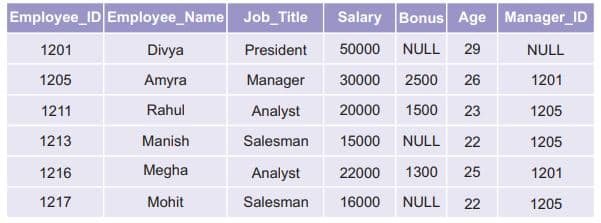
The primary key of this table is Employee_ID and Manager_ID is a foreign key that references Employee_ID.
Write SQL commands for the following:
(a) Create the above table
CREATE TABLE EMPLOYEE
(
Employee_ID INTEGER PRIMARY KEY,
Employee_Name VARCHAR(20) NOT NULL,
Job_Title VARCHAR(20),
Salary DECIMAL(10,2) DEFAULT 40000,
Bonus VARCHAR(10),
Age INTEGER,
FOREIGN KEY (Manager_ID) REFERENCES Employee(Employee_ID)
);
(b) Insert values as shown above
INSERT INTO Employee (
Employee_Id, Employee_Name, Job_Title, Salary, Bonus, Age, Manager_Id)
Values (1201, “Divya”, “President”, 50000, NULL, 29, NULL);
or
INSERT INTO Employee (
Employee_Id, Employee_Name, Job_Title, Salary, Bonus, Age, Manager_Id)
Values (1201, “Divya”, “President”, 50000, NULL, 29, NULL),
(1205, “Amyra”, “Manager”, 30000, 2500, 26, 1201),
(1211, “Rahul”, “Analyst”, 20000, 1500, 23, 1205),
(1213, “Manish”, “Salesman”, 15000, NULL, 22, 1205),
(1216, “Megha”, “Analyst”, 22000, 1300, 25, 1201),
(1217, “Mohit”, “Salesman”, 16000, NULL, 22, 1205);
(c) Delete the Employee having Employee_ID 1217.
DELETE FROM Employee WHERE Employee_Id = 1217;
(d) Update the salary of “Amyra” to 40000.
UPDATE Employee SET Salary = 40000 WHERE Employee_Name = “Amyra”;
(e) Alter the table Employee so that NULL values are not allowed for Age column.
ALTER TABLE Employee MODIFY Age INTEGER NOT NULL;
(f) Write a query to display names and salaries of those employees whose salary are greater than 20000.
SELECT Employee_Name, Salary FROM Employee WHERE Salary>20000;
(g) Write a query to display details of employees who are not getting any bonus.
SELECT * FROM Employee WHERE Bonus IS NULL;
(h) Write a query to display the names of employees whose name contains “a” as the last alphabet.
SELECT Employee_Name FROM Employee WHERE Employee_Name LIKE “%a”;
(i) Write a query to display the name and Job title of those employees whose Manager_ID is 1201.
SELECT Employee_Name, Job_Title FROM Employee WHERE Manager_ID = 1201;
(j) Write a query to display the name and Job title of those employees whose Manager is “Amyra”
SELECT Employee_Name, Job_Title FROM Employee WHERE Manager = “Amyra”;
(k) Write a query to display the name and Job title of those employees aged between 26 years and 30 years.
SELECT Employee_Name, Job_Title FROM Employee WHERE Age BETWEEN 26 AND 30;
18. A Railway company uses machines to sell tickets. The machine details and daily sales information are recorded in two tables:
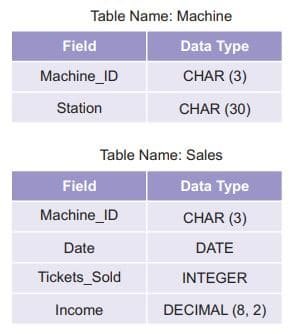
The primary key of the table Machine is Machine_ID. Records in the table Sales are uniquely identified by the fields Machine_ID and Date.
(a) Create the tables Machine and Sales.
CREATE TABLE MACHINE
(
MACHINE_ID CHAR(3) PRIMARY KEY,
Station CHAR(30)
);
CREATE TABLE SALES
(
MACHINE_ID CHAR(3) NOT NULL UNIQUE,
Date DATE NOT NULL UNIQUE;
Tickets_Sold INTEGER;
Income DECIMAL(8,2)
);
(b) Write a query to find the number of ticket machines in each station.
SELECT Station FROM Machine GROUP BY Tickets_Sold;
(c) Write a query to find the total ticket income of the station “New Delhi” of each day.
SELECT Station FROM Machine where Station=”New Delhi” GROUP BY Sales HAVING SUM(Income);
(d) Write a query to find the total number of tickets sold by the machine (Machine_ID = 122) till date.
SELECT SUM(Tickets_Sold) FROM Sales WHERE Machine_ID = 122;
Employability Skills Class 12 Notes
- Communication Skills Class 12 Notes
- Self Management Skills Class 12 Notes
- Basic ICT Skills Class 12 Notes
- Entrepreneurial Skills Class 12 Notes
- Green Skills Class 12 Notes
Employability Skills Class 12 MCQ
- Communication Skills Class 12 MCQ
- Self Management Skills Class 12 MCQ
- ICT Skills Class 12 MCQ
- Entrepreneurship Class 12 MCQ
- Green Skills Class 12 MCQ
Employability Skills Class 12 Questions and Answers
- Communication Skills Class 12 Questions and Answers
- Self Management Skills Class 12 Questions and Answers
- ICT Skills Class 12 Notes Questions and Answers
- Entrepreneurship Skills Class 12 Questions and Answers
- Green Skills Class 12 Questions and Answers
Information Technology Class 12 802 Notes
Information Technology Class 12 802 MCQ
Information Technology Class 12 802 Questions and Answers
- Database Concepts Class 12 Important Questions
- Operating Web Class 12 Questions and Answers
- Fundamentals of Java Programming Class 12 Questions and Answers
