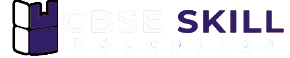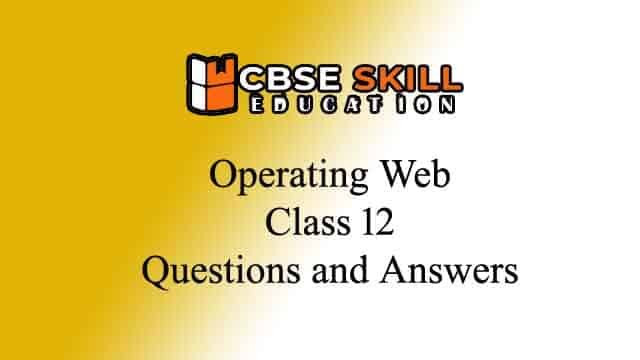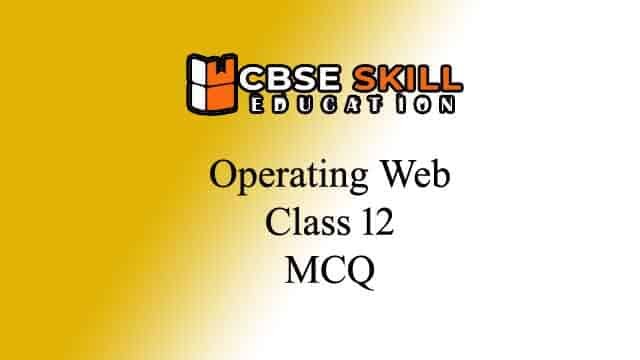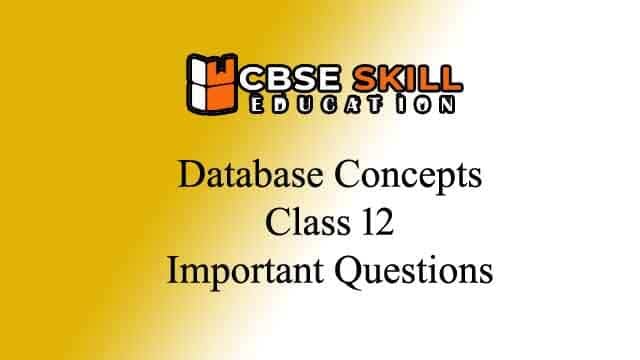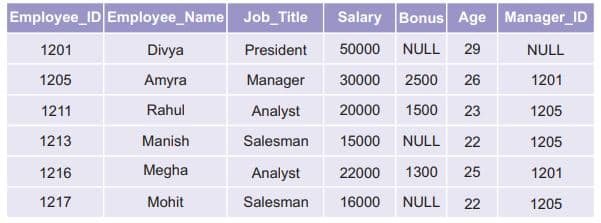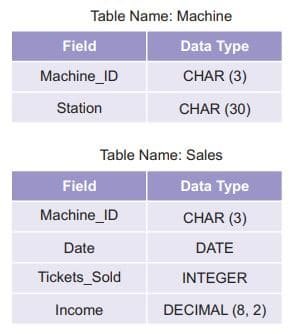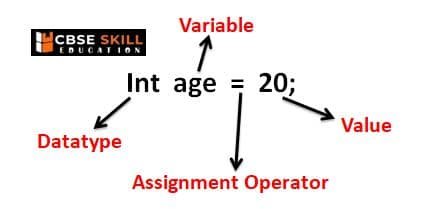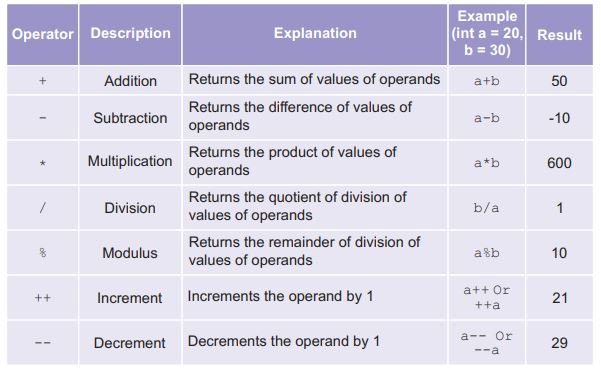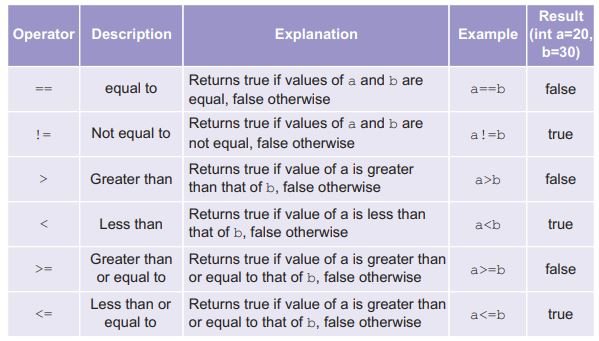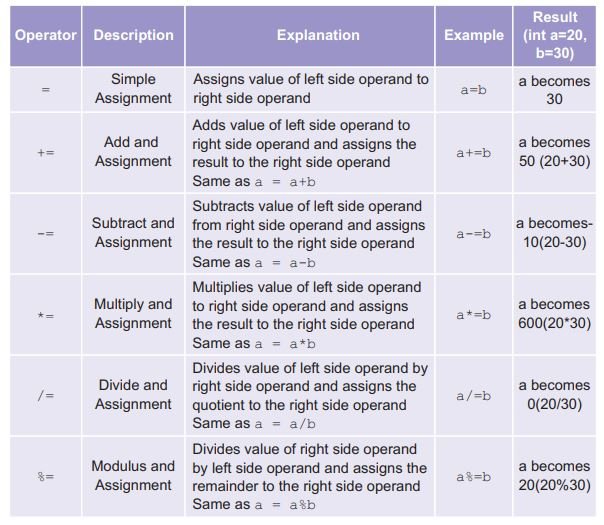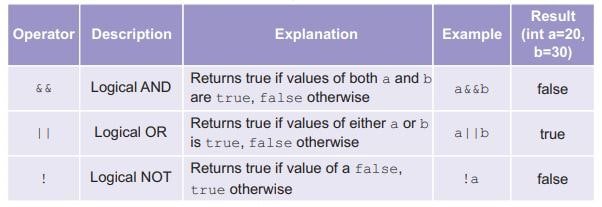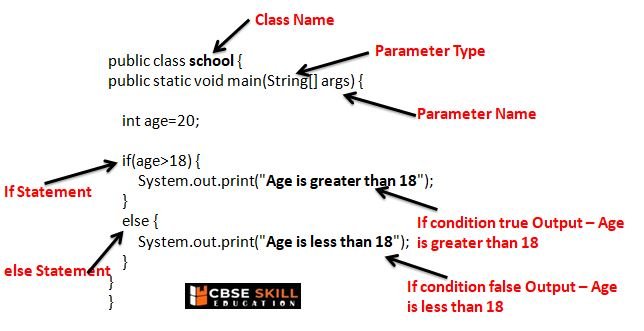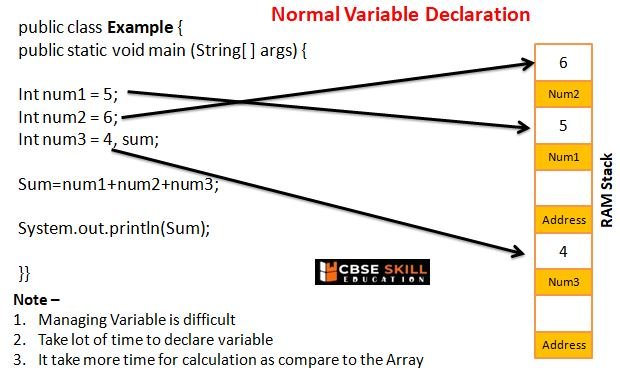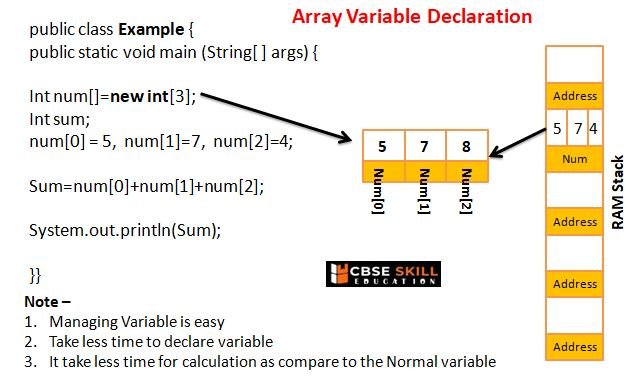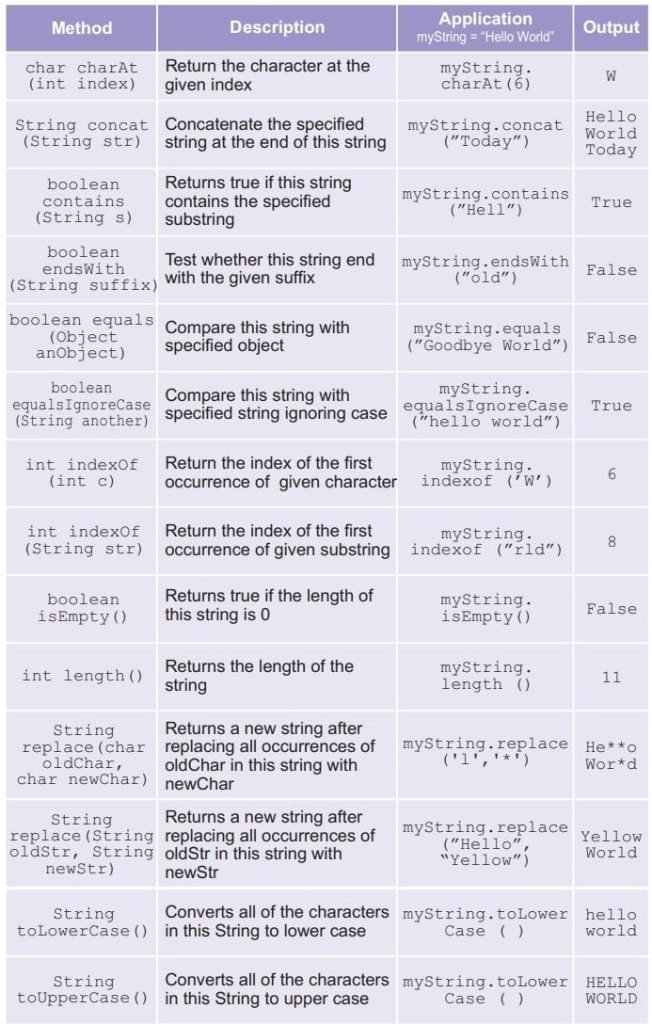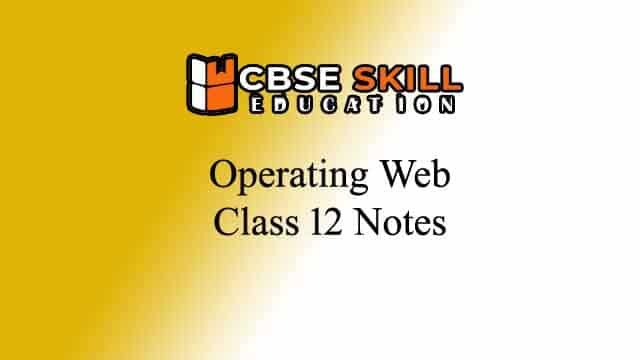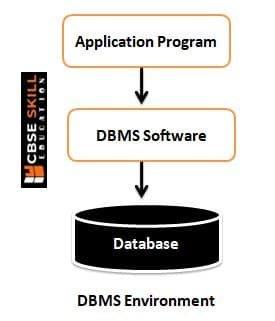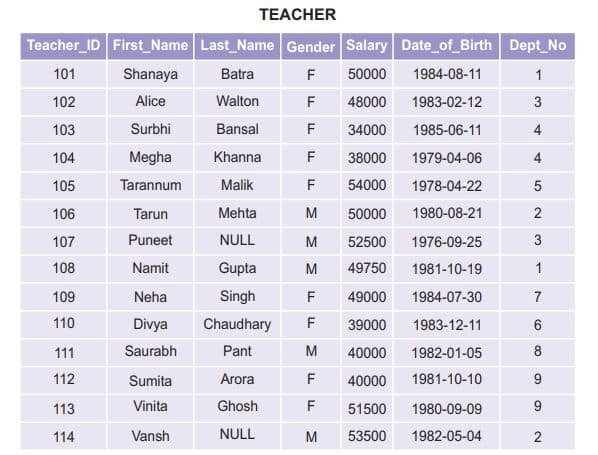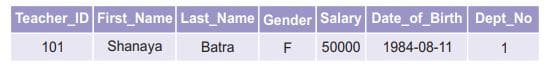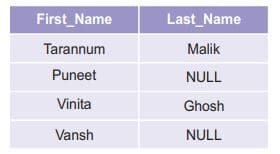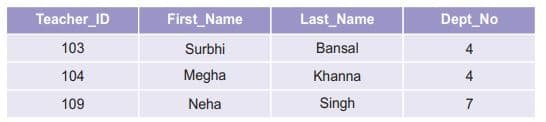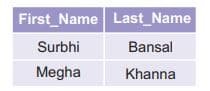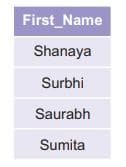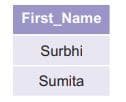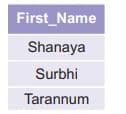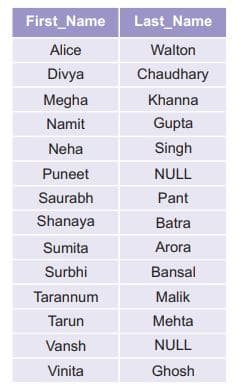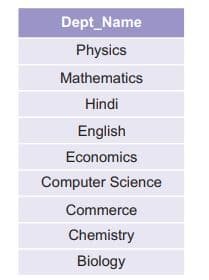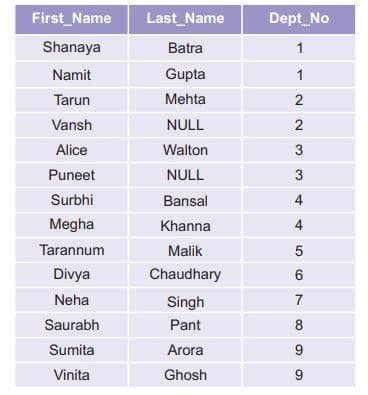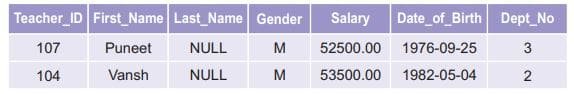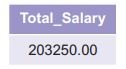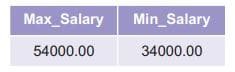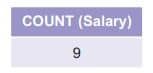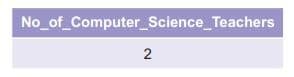Teachers and Examiners (CBSESkillEduction) collaborated to create the Operating Web Class 12 Questions and Answers. All the important Information are taken from the NCERT Textbook Information Technology (802) class 12.
Operating Web Class 12 Questions and Answers
1. What is Web-application?
Answer – Web-based applications are those that can be accessed through a web browser and a network connection. A web-based application offers the benefit of global availability around-the-clock. Web-based applications are now utilised for a variety of tasks, including online shopping with the option of paying with credit or debit cards, e-governance, and learning through online tutorials, quizzes, and other activities.
Operating Web Class 12 Questions and Answers
2. What are the advantages of online reservation system?
Answer – Online reservation systems have benefits for both the business offering the reservation services and the customer using the system to make a reservation. We go over the benefits of using an online reservation system –
Advantages for consumers
a. Convenient – The user/consumer can book tickets anytime anywhere – from home, office, while travelling, etc. All the user needs is just a computer, Internet access, and a card (credit, debit, etc.) for payment.
b. Price Comparison – Online booking allows the customer to check the prices, compare them and get the best deal.
c. Security – Most online reservation sites require the user to create their profile and provide them with a username and password. The information thus remains secure until their password is secure.
d. Confirmation of Reservation – When a booking is done, the confirmation of the booking just takes a few seconds. It is fast and secure.
e. Time Saving – Online reservation consumes very less time in contrast to long queues at the counter.
Advantages of providers
a. Requires Less Staffing – Less man-power is required as every task is done through computers.
b. No Spatial Restrictions – The physical location of the office does not really matter to a customer who is reserving tickets online. So, the organization, big or small, can choose their office space depending on their needs.
c. Global Access – Online reservation is available to anyone irrespective of their physical location.
Operating Web Class 12 Questions and Answers
3. What are the precautions we have to take while performing online transactions?
Answer – The precautions we have to take while performing online transactions are –
a. Make a password complex, like mix case, use numbers and special characters.
b. Be cautious not to leave passwords around and do not share them with friends.
c. Never use names of near and dear ones as passwords.
4. What is e-Governance?
Answer – The use of information and communication technology (ICT) by the government to deliver and facilitate government services, information exchange, communication transactions, and integration of diverse stand-alone systems and services is known as electronic governance, or e-governance.
Operating Web Class 12 Questions and Answers
5. What are the initiatives taken by e-Governance.
Answer – The initiatives taken by e-Governance are –
- National e-Governance Plan (NeGP)
- National e-Governance Division (NeGD)
- e-Governance Infrastructure
- Mission Mode Projects
- Citizens Services
- Business Services
- Government Services
- Projects and Initiatives
- R&D in e-Governance
6. What is the purpose of National Portal of India?
Answer – The Portal’s goal is to give people and other stakeholders access through a single window to the data and services offered by the Indian government. The different ministries and departments of the Indian government, at the national, state, and district levels, work together through the National Portal of India. The National Informatics Centre (NIC), DeitY, MoCIT, Government of India built and maintains this portal as a Mission Mode Project under the National E-Governance Plan.
Operating Web Class 12 Questions and Answers
7. What is the purpose of India Web Directory website?
Answer – This portal serves as a single point of access to all websites run by the Indian Government, regardless of level or sector. It comprises websites for several Indian states and union territories, as well as those for judicial and legislative branches of government. Additionally, it offers details about numerous industries including agriculture and education.
8. What are the benefits of Online Shopping?
Answer – Benefits of Online shopping are –
a. You want to send a product to your friend; you can do online shopping and provide the receiver’s address.
b. The store where you will get what you need may be very far off.
c. The money spent in travelling to the store, parking the car, etc., is much more than overhead if any in online shopping.
d. The product you may require is not available at your market
Operating Web Class 12 Questions and Answers
9. Give some example of online education sites?
Answer – Some of the example of online education sites are –
a. udacity.org – e which offers online courses for development of technical skills. It claims to provide projects built by technical leaders like Google and AT & T. T.
b. coursera.org & edx.org – provide high quality online courses for free, in collaboration with various universities across the globe. They aim to provide free
online education through its partners world wide. The courses include topics from hunanities, science, and engineering including courses at school level.
c. ncert.nic.in – NCERT portal that provides online learning resources in the form of e-books, journals, question papers, children books, etc.
10. What are the characteristics of project?
Answer – Characteristics of project are –
a. A project has a beginning and an end. The extent of the project is defined. It has boundaries.
b. Aproject requires finite resources that are required to complete the project.
c. Aproject has a specific time frame. It has a definite beginning and end dates.
d. A project is complete when its end objectives are achieved. The objective is specific and identifiable.
Operating Web Class 12 Questions and Answers
11. What are the different phases in a Web application project?
Answer – The different phases of web application project are –
1) Requirements Definition Phase
2) Design Phase
3) Implementation Phase
4) Testing Phase
12. What is requirement definition phase?
Answer – We identify the issue statement for which the web application is to be developed during the requirement definition phase. Determine the size of the issue.
Operating Web Class 12 Questions and Answers
13. What is design phase?
Answer – The design phase is when the “how” of the application is to design, what are the different certiries of designing the software.
14. Explore the following sites for online shopping:
1. Amazon.com
2. Ebay.in
Answer –
Amazon.com – An online store and web service company, Amazon.com Inc. The company offers goods in a variety of categories, including clothing, auto and industrial equipment, beauty and health care, electronics, groceries, books, games, jeweler, kids’ and infant products, movies, music, sporting goods, toys, and tools, among others.
Ebay.in – While being one of the most popular and well-established e-commerce sites online, eBay doesn’t actually sell anything. Users can instead offer goods for sale, and other users can then place bids on those goods in auctions. eBay recently added the ability to purchase products at face value or to make price offers for them.
Operating Web Class 12 Questions and Answers
15. Analyze the following scenarios and describe all the steps of the project development cycle:
(i) Online tutoring
(ii) Online matrimonial bureau
(iii) Online ticket booking
Answer –
(i) Online tutoring – An online instructor follows the same steps as a face-to-face tutor: they organize the session, deliver it, and then, ideally, give parents a report on it.
(ii) Online matrimonial bureau – Online matrimony services refer to the establishment of an online community that enables its members to communicate and exchange marriage-related information in specialized, individualized ways.
(iii) Online ticket booking – Smart technology is used in an online booking system to eliminate the dangers of manual entry and human mistake. By automatically updating procedures like payment, scheduling, monitoring availability, and notification reminders, it makes booking easier for both you and your consumers.
Employability Skills Class 12 Notes
- Communication Skills Class 12 Notes
- Self Management Skills Class 12 Notes
- Basic ICT Skills Class 12 Notes
- Entrepreneurial Skills Class 12 Notes
- Green Skills Class 12 Notes
Employability Skills Class 12 MCQ
- Communication Skills Class 12 MCQ
- Self Management Skills Class 12 MCQ
- ICT Skills Class 12 MCQ
- Entrepreneurship Class 12 MCQ
- Green Skills Class 12 MCQ
Employability Skills Class 12 Questions and Answers
- Communication Skills Class 12 Questions and Answers
- Self Management Skills Class 12 Questions and Answers
- ICT Skills Class 12 Notes Questions and Answers
- Entrepreneurship Skills Class 12 Questions and Answers
- Green Skills Class 12 Questions and Answers
Information Technology Class 12 802 Notes
Information Technology Class 12 802 MCQ
Information Technology Class 12 802 Questions and Answers
- Database Concepts Class 12 Important Questions
- Operating Web Class 12 Questions and Answers
- Fundamentals of Java Programming Class 12 Questions and Answers