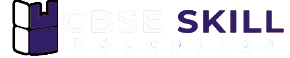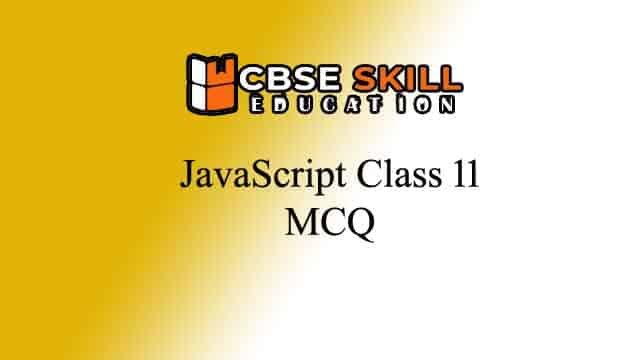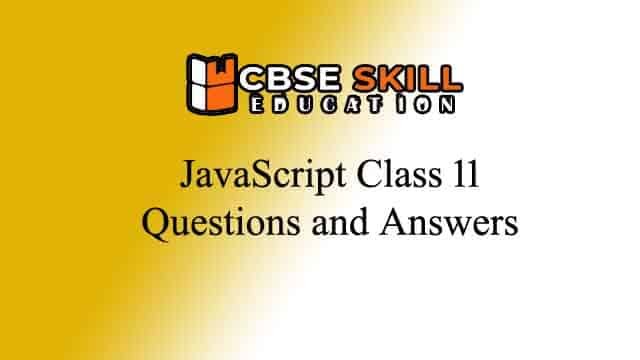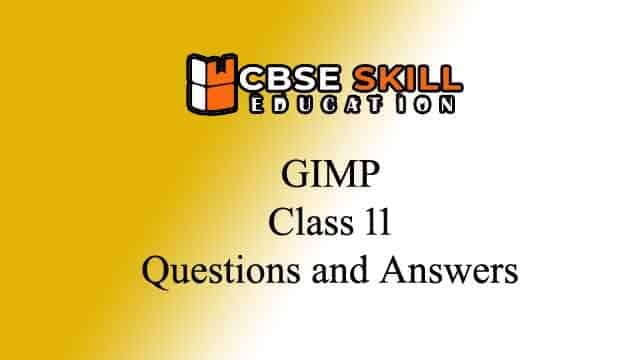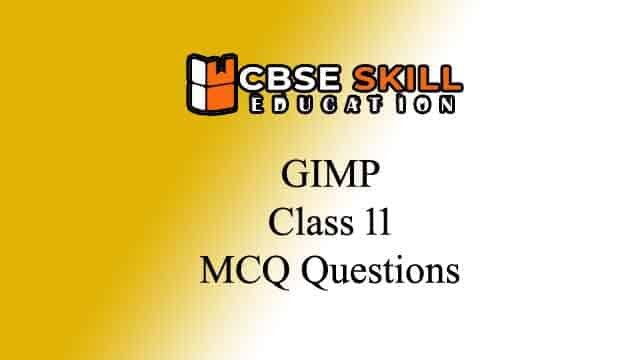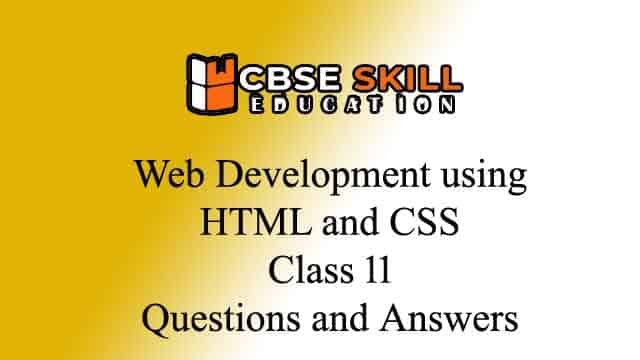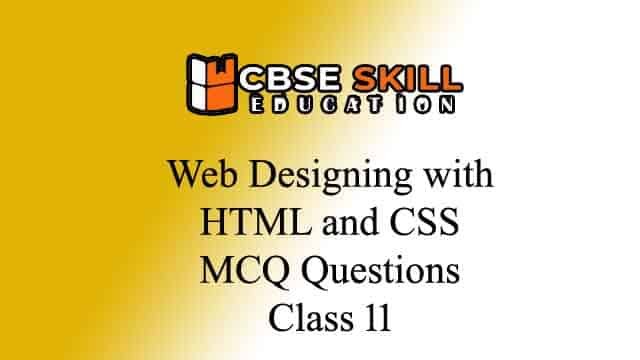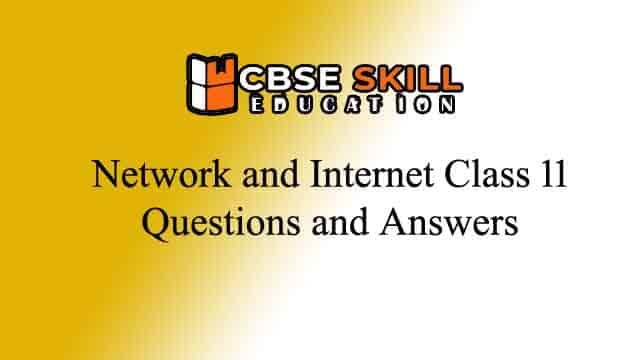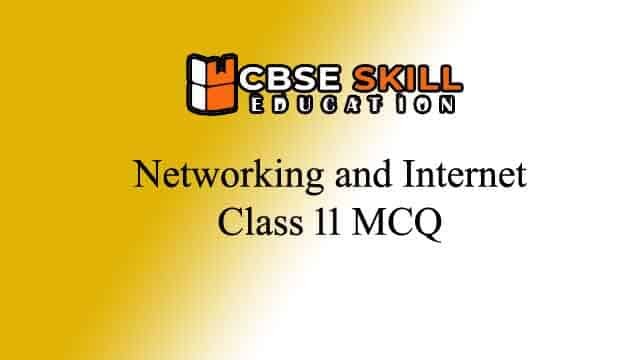Teachers and Examiners (CBSESkillEduction) collaborated to create the Network and Internet Class 11 Questions and Answers. All the important Information are taken from the NCERT Textbook Web Application (803) class 11.
Network and Internet Class 11 Questions and Answers
1. What is a network? Give any two uses of having a network in your school computer lab.
Answer – Computer networking is the term for a network of connected computers that may communicate and share resources. These networked devices transmit data through wireless or physical technologies using a set of guidelines known as communications protocols.
The two uses of having a network in school computer lab are –
a. Instead of using floppy discs or Zip drives, network file sharing across PCs gives you greater flexibility. You can exchange documents, music, and images over a network to save copies of your important material on different computers.
b. Students can access the internet simultaneously over a computer network by sharing internet access.
2. Mention any two disadvantages of a network.
Answer –
a. It can be expensive to buy the file servers and network cabling.
b. Managing a large network is complicated
Network and Internet Class 11 Questions and Answers
3. What are the requirements for setting up a network?
Answer – The requirements for setting up a network are –
a. At least two computer – Server or Client workstation
b. Communication medium like Twisted Pair Wire, Fiber Optical Cable or any wireless signal etc.
c. Operating System which support Network
4. How is a dedicated server different from a non dedicated server?
Answer –
a. Dedicated Servers – These are generally used on big network installations where one computer is reserved for the server’s job. It helps all nodes access data, software and hardware resources.
b. Non dedicated servers – In small networks, a workstation can double up as a server. These servers are known as non dedicated servers. The small networks using such a server are known as Peer to Peer networks.
5. Define a channel. Name the three categories of communication channels.
Answer – A communication channel is a medium that is used in the transmission of a message from one point to another. In simple terms we can say that it is a pathway over which data is transferred between remote devices. Examples of three categories of communication channels are optical fiber, coaxial cable or twisted pair wire.
Network and Internet Class 11 Questions and Answers
6. What do you mean by bandwidth and DTR?
Answer –
a. Bandwidth – The frequency range that is available for data transmission in electronic communication is referred to as the bandwidth. It is measured as the difference between the highest and lowest frequencies in Hertz (Hz).
b. DTR – The amount of digital data transferred through a network in a predetermined amount of time is known as the data transfer rate (DTR). As previously studied, the data transfer rate increases with the bandwidth of a particular medium.
7. Two companies in different states wanted to transfer information. Which type of network will be used to implement the same?
Answer – They have to use Wide Area Network
Network and Internet Class 11 Questions and Answers
8. Two schools in the same city wanted to transfer e-learning information. Which type of network will be used to implement the same?
Answer – Wide Area Netware
9. Two teachers in the same school sitting in different labs wanted to transfer information. Which type of network will be used to implement the same?
Answer – Local Area Network
10. What do you mean by a transmission medium? Differentiate between guided and unguided transmission media.
Answer – A transmission medium refers to the channel of transmission through which data transmitted from one node to another in the form of signal.
a. Guided medium – Physical conductors like twisted pairs, coaxial cable, and fiber optics are referred to by this phrase. The signal travels as voltage and current in coaxial and twisted pair cable, but it travels as light in optical fiber.
b. Unguided medium – Electromagnetic waves, which are used by the unguided medium, don’t need a physical conductor to work. Microwave, radio wave, and infrared are a few examples of unguided media.
Network and Internet Class 11 Questions and Answers
11. Define the term topology.
Answer – The network’s topology describes how all of the components are connected to one another. There are two types of topology – Broadcast and point-to-point topology.
12. List any two advantages and any two disadvantages of Star topology.
Answer –
Advantage of Star topology
a. if one cable or device fails then all the others will still work
b. Easy to detect fault
c. There are no network delays when adding or removing devices.
d. Each device just needs one port to connect to the hub.
Disadvantage of Star topology
a. Requires more cable than a bus or ring topology
b. More expensive than the bus or ring topology
c. If Switch will not work than network will not work
d. Extra hardware is required like hubs or switch
Network and Internet Class 11 Questions and Answers
13. How is Tree Topology different from Bus topology?
Answer –
Tree Topology – It is a hierarchical topology in which each branch may have one or more fundamental topologies, such as the star, ring, and bus.
Bus Topology – All of the devices in a bus topology network are connected to a single cable, which is referred to as the network’s backbone.
14. Identify the type of topology from the following.
a. Each node is connected with the help of a single cable.
b. Each node is connected with the help of independent cable with central switching.
Answer –
a. Bus Topology
b. Star Topology
Network and Internet Class 11 Questions and Answers
15. Ms. Anjali discovered that the communication between her center and the primary block of the school is extremely slow and signals drop quite frequently. The distance between these two blocks is 140 meters.
a. Name the type of network.
b. Name the device which may be used for smooth communication.
Answer –
a. Local Area Network
b. Repeater
16. ABC International School is planning to connect all computers, each spread over a distance of 50 meters. Suggest an economic cable type having high speed data transfer to connect these computers.
Answer – Fiber Optical Cable
17. Sahil wants to transfer data across two continents at very high speed. Write the name of the transmission medium that can be used to do the same. Write the type of network also.
Answer – Transmission medium is Optical Fiber Cable and Network is WAN
Network and Internet Class 11 Questions and Answers
18. Mayank wants to transfer data within a city at very high speed. Write the name of the wired transmission medium that he should use. Write the type of network also.
Answer – Transmission medium is Optical Fiber Cable and Network is MAN
19. Mr. Akash wants to send/receive email through the internet. Which protocol will be used for this purpose?
Answer – SMTP (Simple Mail Transfer Protocol)
20. Answer the following questions in the context of a computer lab with 100 computers.
a. Which device is used to connect all computers inside the lab?
b. Which device is used to connect all computers to the internet using telephone wire?
Answer –
a. Hub or Switch
b. Modem
Network and Internet Class 11 Questions and Answers
21. Name the device that establishes an intelligent connection between a local network and external network with completely different structures.
Answer – A Bridge is a device that creates an intelligent link between a local network and an external network with totally unrelated structures.
Note – Refer to NCERT book page no 13
22. Name the network device that works like a bridge to establish connection between two networks but it can also handle networks with different protocols.
Answer – Gateway is just like a bridge and capable of handling networks with different protocols.
Note – Refer to NCERT book page no 14
23.Neha wants to upload and download files from/to a remote internal server. Write the name of the relevant communication protocol, which will let her do the same.
Answer – File Transfer Protocols are used to download files from remote internal servers.
Network and Internet Class 11 Questions and Answers
24. Meha wants to upload hypertext documents on the internet. Write the name of protocol, which will let her do the same.
Answer – HTTP or HTTPS helps to upload hypertext documents on the internet.
25. This protocol is used for communication between two personal computers using a serial interface and connected by a phone line. Write the name of the protocol.
Answer – PPP (Point-to-Point Protocol) is a protocol for serial interface communication between two computers.
26. This protocol is used to transfer email over the internet. What is the name of the protocol?
Answer – Email messages are transmitted over the Internet using the Simple Mail Transfer Protocol (SMTP). Most email clients utilize this protocol to send messages to the server, and servers also use it to transfer messages to their intended recipients.
27. This protocol is used to implement remote login. What is the name of the protocol?
Answer – Telnet is the main internet protocol for creating a connection with a remote machine. It allows you to connect to remote computers (called remote hosts) over a TCP/IP network (such as the Internet).
Network and Internet Class 11 Questions and Answers
28. This protocol is used for chatting between two groups or between two individuals. Write the name of the protocol.
Answer – IRC (Internet Relay Chat) protocol is used for chatting. It provides chatting between a group or between two individuals.
29. This protocol is used to transfer voice using packet switched networks. Write the name of the protocol.
Answer – VoIP (Voice Over Internet Protocol) It enables the transfer of voice using a packet switched network rather than using a public switched telephone network.
30. Explain Remote Access Protocol.
Answer – Telnet is the main internet protocol for creating a connection with a remote machine. It allows you to connect to remote computers (called remote hosts) over a TCP/IP network (such as the Internet).
Network and Internet Class 11 Questions and Answers
31. Why do we need VoIP protocol?
Answer – VoIP (Voice Over Internet Protocol) helps to make voice calls using a broadband Internet Connection. This method of making phone calls is much cheaper than the conventional way because the service of Telecommunication Company is not used.
32. Differentiate between FTP and HTTP.
Answer – HTTP is designed for transferring a hypertext among two or more systems. HTML tags are used for creating links. These links may be in any form like text or images. FTP allows users to transfer files from one machine to another. Types of files may include program files, multimedia files, text files, and documents, etc.
33. Differentiate between VoIP and IRC.
Answer – By using VOIP , phone calls can be done using standard internet connection. This method of making phone calls is much cheaper. IRC protocol is used for chatting. It provides chatting between a group or between two individuals.
Network and Internet Class 11 Questions and Answers
34. Explain the three types of web architecture
Answer – Web Architecture can be defined as the conceptual structure of the internet. The WWW or internet is a constantly changing medium that enables communication between different users and the technical interaction between different systems and subsystems.
a. Client-server model – Web consisted of a two-tiered architecture: clients and servers. Clients and
servers shared the tasks and services that the system was supposed to perform. Example – Web server
b. Three-tier model – Three-tier models include an application logic between the client and the server, which
handles the data processing and allows a certain degree of interaction. Example – Data servers storing and retrieving data logically.
c. Service-oriented architectures (SOA) – With SOAs, business processes can be automated by the involved systems communicating with one another – partly without human intervention – and performing certain tasks. Example – e-commerce, online banking, e-learning etc.
Network and Internet Class 11 Questions and Answers
35. Differentiate between IP address and MAC address.
Answer – The IP address of a device is important for determining a network’s connection (using which the device is connecting to the network). On the other hand, the MAC Address guarantees the computer device’s exact location. It enables us to uniquely identify a certain device on the accessible network.
36. Differentiate between Worm and Virus
Answer – The main distinction between a worm and a virus is that worms are standalone hostile programmes that may self-replicate and spread after they have infiltrated the system, whereas viruses must be activated by their host.
37. Explain the significance of the IT Act.
Answer – IT Act 2000 named Information Technology Amendment Act,2008 was introduced. The act also defines offenses and penalties for cyber-crime. Cyber police are responsible for detecting such crimes and taking the necessary measures against it according to the IT Act.
a. Tampering with computer source documents – Section 65
b. Hacking -Section 66
c. Publishing of information which is obscene in electronic form -Section 67
Network and Internet Class 11 Questions and Answers
38. Explain the following terms: Patent Copyright Trademark
Answer –
a. Patent – The word “patent” refers to a particular product created by an individual. For a set amount of time, the designer is granted sole ownership of the patent. The owner can prevent others from creating, using, or selling the product design with the use of the patent right.
b. Trademark – Any word, phrase, symbol, design, or combination of these that distinguishes your products or services might be considered a trademark. Customers use it to recognize you in the marketplace and set you apart from your rivals. Both trademarks and service marks are included under the umbrella term “trademark.”
c. Copyright – A written document is referred to as having copyright. The violation of copyrights may result in legal action. The following type of work is eligible for copyright protection. written works any accompanying words for musical works
39. Differentiate between hacking and cracking
Answer – Hackers utilize their own legitimate tools to assess network stability, create security, and defend a business from online dangers. The tools used by Crackers are not their own. They utilize other people’s tools to commit crimes, damage systems, and compromise privacy.
Network and Internet Class 11 Questions and Answers
40. Rohan wants to prevent unauthorized access to/from his company’s local area network. Write the name of the system, which he should install to do the same.
Answer – To prevent from unauthorized access rohan should install Firewall
41. When the user browses a website, the web server sends a text file to the web browser. What is the name of this?
Answer – As a user navigates a website, the web server transmits a text file to the web browser in the form of cookies.
42. It is defined as a crime in which a computer and internet is used in an illegitimate way to harm the user. What is the name of this crime?
Answer – Cybercrime
43. A person who gains unauthorized access to a computer with the intention of causing damage. What is the name of this crime?
Answer – Hackers
Employability Skills Class 11 Notes
Employability Skills Class 11 MCQ
Employability Skills Class 11 Questions and Answers
Web Application Class 11 Notes
Web Application Class 11 MCQ
Web Application Class 11 Questions and Answers