Teachers and Examiners (CBSE Skill Education) collaborated to create the Digital Documentation Class 9 MCQ with Answers. All the important MCQs are taken from the NCERT Textbook Information Technology ( 402 ) class IX.
Very Important MCQs from Textbook
1. Word processing is a computer software to _______the document.
a. Edit & format
b. Store & retrieve
c. Print
d. All of the above
2. What are the limitations to using a typewriter?
a. Very difficult to correct the typing error
b. Not allowed to share same document to multiple people
c. Typewriter does not have all the required characters or symbols.
d. All of the above
3. In the year ________ Xerox company has introduced an electronic typewriter.
a. 1970
b. 1974
c. 1978
d. 1982
4. What are the advantages for an electronic typewriter?
a. Easily you can make changes in the content
b. Multiple copies can be created
c. Both a) and b)
d. None of the above
Digital Documentation Class 9 MCQ with Answers
5. Word processing software was introduced in the year of _______.
a. 1970
b. 1980
c. 1985
d. 1990
6. GUI Stands for ____________.
a. Graphic User Interface
b. General User Interface
c. Graphical User Interface
d. None of the above
7. What are the features of Word processing software?
a. Create, edit, save, retrieve and print the document
b. Move the text from one location to another by selecting it and moving it.
c. Change the font size, font style of the text
d. All of the above
8. Word processing software is being used in the __________ for preparing letters, reports, and many other different types of documents.
a. Business
b. Home
c. Education
d. All of the above
9. Office suits is a collection of programs, which are useful for ___________.
a. Word processing
b. Spreadsheet preparing
c. Presentation & Database
d. All of the above
Digital Documentation Class 9 MCQ with Answers
10. What are the advantages for LibreOffice?
a. Open Source Software
b. Support many languages
c. Run of multiple platforms
d. All of the above
11. By mistake, you have made some change and you want to erase the last change done using ____________.
a. Undo
b. Redo
c. Delete
d. None of the above
12. After the undo command, if you want to go back then you can use___________.
a. Undo
b. Redo
c. Delete
d. None of the above
13. ___________is located on the top of the Writer window. It shows the name of the currently opened document.
a. Title Bar
b. Menu Bar
c. Standard Toolbar
d. None of the above
14. __________appears below the Title Bar. It shows the File, Edit, View, Insert, Format, Tables, Tools, Window and Help.
a. Title Bar
b. Menu Bar
c. Standard Toolbar
d. None of the above
Digital Documentation Class 9 MCQ with Answers
15. The tool bar appears below the Menu Bar.
a. Title Bar
b. Menu Bar
c. Standard Toolbar
d. None of the above
16. ____________ contains the various options for formatting a document and icons are used to show a graphical representation of commands.
a. Title Bar
b. Menu Bar
c. Formatting toolbar
d. None of the above
17. This is located at the bottom left of the Writer window and shows the number of pages, words, language used, zooming, and other information.
a. Title Bar
b. Status Bar
c. Formatting toolbar
d. None of the above
18. It allows you to adjust the text and image scale in the document only for viewing purposes.
a. Zoom
b. Status Bar
c. Formatting toolbar
d. None of the above
19. ________ keys help to jump to the beginning of the line.
a. Home
b. End
c. Page Up
d. Page Down
Digital Documentation Class 9 MCQ with Answers
20. ________ keys help to jump to the end of a line.
a. Home
b. End
c. Page Up
d. Page Down
21. To select a single word at a time in digital documentation____________.
a. Double click on the word
b. Triple click on the word
c. Quadruple click on the word
d. None of the above
22. To select a complete sentence at a time in digital documentation ___________.
a. Double click on the sentence
b. Triple click on the sentence
c. Quadruple click on the sentence
d. None of the above
23. To select a complete paragraph at a time in digital documentation ___________.
a. Double click on the paragraph
b. Triple click on the paragraph
c. Quadruple click on the paragraph
d. None of the above
24. Shortcut key for selecting complete document in digital documentation _________.
a. Ctrl + A
b. Ctrl + V
c. Ctrl + H
d. None of the above
Digital Documentation Class 9 MCQ with Answers
25. If text is not continuous and you want to select which shortcut key you will use _________.
a. Ctrl Key + Using mouse select the text
b. Alt Key + Using mouse select the text
c. Shift Key + Using mouse select the text
d. None of the above
26. Sometimes you may jump to a specific page number. If you have a large document with multiple pages, scrolling down gets challenging. What option will we use in such a situation? .
a. Search to page
b. Find to page
c. Go to page
d. None of the above
28. What is the shortcut key of Go to page option.
a. Ctrl + H
b. Ctrl + G
c. Ctrl + K
d. Ctrl + O
29. Give the example of non-printing characters in digital documentation __________.
a. Space Bar
b. Tab Key
c. Both a) and b)
d. None of the above
Digital Documentation Class 9 MCQ with Answers
30. If you want to display non-printing characters, press the ___________ option.
a. Toggle formatting mark
b. Formatting mark
c. Non-printing mark
d. None of the above
31. In the Toggle formatting tab space is shown by _________ sign.
a. Right Arrow (🠖)
b. Left Arrow (🠔 )
c. Using dot (.)
d. None of the above
32. In the Toggle formatting spacebar is shown by ________ sign.
a. Right Arrow (🠖)
b. Left Arrow (🠔 )
c. Using dot (.)
d. None of the above
33. Sometimes we may not remember the spelling of some words. In this situation digital documents provide _________ facilities.
a. Toggle checking
b. Spelling and Grammar
c. Format checking
d. None of the above
34. If any _____________ errors are detected, they are underlined by a wave blue line.
a. Spelling Error
b. Grammar Error
c. Spelling & Grammar Error
d. None of the above
Digital Documentation Class 9 MCQ with Answers
35. If any __________ errors are detected, they are underlined by a wave red line.
a. Spelling Error
b. Grammar Error
c. Spelling & Grammar Error
d. None of the above
36. Sometimes you search for a word having a similar meaning to the word you have in mind. A word processor helps to look up ___________.
a. Synonyms
b. Acronyms
c. Grammar checking
d. None of the above
37. ___________ is used to avoid repetition of words in digital documents.
a. Synonyms
b. Acronyms
c. Thesaurus
d. All of the above
38. How can you use various formatting methods in digital documents?
a. Use the menu options from menu bar
b. Use keyboard shortcut key
c. Use the context menu
d. All of the above
39. What are the various text formatting in digital documentation?
a. Changing font size & type
b. Changing font style
c. Changing font color
d. All of the above
Digital Documentation Class 9 MCQ with Answers
40. The keyboard shortcuts for bold ________.
a. Ctrl + U
b. Ctrl + B
c. Ctrl + I
d. None of the above
41. The keyboard shortcuts for Italic ________.
a. Ctrl + U
b. Ctrl + B
c. Ctrl + I
d. None of the above
42. The keyboard shortcut for Underline _________.
a. Ctrl + U
b. Ctrl + B
c. Ctrl + I
d. None of the above
43. It is possible to change the case of the text. There are __________ options in LibreOffice Writer.
a. 10 Change case
b. 8 Change case
c. 6 Change case
d. 4 Change case
44. Every paragraph in a LibreOffice Writer document has a ___________.
a. Common Style
b. Paragraph Style
c. No Style
d. All of the above
Digital Documentation Class 9 MCQ with Answers
45. How many type of Indent tools are available in LibreOffice?
a. 2 type of indent
b. 3 type of indent
c. 4 type of indent
d. 5 type of indent
46. What is the name of indent in LibreOffice?
a. Left Indent & Right Indent
b. Increase Indent & Decrease Indent
c. Top Indent & Bottom Indent
d. None of the above
47. How many types of alignment are given in LibreOffice.
a. 2
b. 3
c. 4
d. 5
48. Give the example of alignment in LibreOffice.
a. Left & Right
b. Center
c. Justify
d. All of the above
49. The shortcut key of left alignment __________.
a. Ctrl + L
b. Ctrl + E
c. Ctrl + R
d. Ctrl + J
Digital Documentation Class 9 MCQ with Answers
50. The shortcut key for right alignment _________.
a. Ctrl + L
b. Ctrl + E
c. Ctrl + R
d. Ctrl + J
51. The shortcut key for center alignment _________.
a. Ctrl + L
b. Ctrl + E
c. Ctrl + R
d. Ctrl + J
52. The shortcut key for Justified alignment _________.
a. Ctrl + L
b. Ctrl + E
c. Ctrl + R
d. Ctrl + J
53. Name the list time available in LibreOffice.
a. Bullets
b. Numbering
c. Both a) and b)
d. None of the above
54. The basic layout of all pages in the document is defined by page styles. It contains __________.
a. Page size & Margins
b. Header & Footer
c. Border and Background
d. All of the above
Digital Documentation Class 9 MCQ with Answers
55. As you add information to multi-page documents, the text flows from one page to the next. This is referred to as _______.
a. Break
b. Section Break
c. Page Break
d. None of the above
56. Headers appear at the ________ of every page; footers appear at the _______ of a page.
a. Top, Button
b. Left, Right
c. Middle, Center
d. None of the above
57. To make the page attractive you can apply _________.
a. Background
b. Border
c. Style
d. All of the above
58. Sometime we may require to enter some of the character which is not available in keyboard. You can add these characters from ___________.
a. Unknown Character
b. Special Character
c. Extra Character
d. None of the above
59. If you want to draw a line, arrow, symbol, stars etc. You can add these objects from __________.
a. Shape
b. Character
c. Flowchart
d. Image
Digital Documentation Class 9 MCQ with Answers
60. In the LibreOffice you can divide the page into several columns known as ___________.
a. Page Column
b. Page Row
c. Page Section
d. None of the above
61. If you want to add some data in tabular format then what option you will use.
a. Tabular
b. Table
c. Divider
d. None of the above
62. What options are available to add tables in LibreOffice?
a. Table icon
b. Table dialog
c. Both a) and b)
d. None of the above
63. What do you mean by splitting tables in LibreOffice?
a. Table divided in two table
b. Table combine in one table
c. Cells are divided in two cell
d. None of the above
64. What do you mean by mearing tables in LibreOffice?
a. Table divided in two table
b. Table combine in one table
c. Cells are divided in two cell
d. None of the above
Digital Documentation Class 9 MCQ with Answers
65. _____________ check whether document is prepared as needed, such as indentation, border, etc. and ready to print.
a. Print
b. Print Preview
c. Page setup
d. None of the above
66. The shortcut key for printing the document ____________.
a. Ctrl + P
b. Ctrl + V
c. Ctrl + O
d. Ctrl + I
67. ___________is the process of merging the main document (letter or certificates) with the mailing address of various persons.
a. Must merge
b. Mail merge
c. Filter
d. Sort
68. A _____________ is a set of mailing addresses in the form of rows and columns generally called a database.
a. Data System
b. Data Source
c. Data Collection
d. Data Base
69. What tab in LibreOffice you’ll use to access Mail Merge options?
a. Insert tab
b. View tab
c. Mailing tab
d. Home tab
Digital Documentation Class 9 MCQ with Answers
70. How is the information in a data source organized?
a. Table
b. Matrix
c. Paragraphs
d. Chart
71. Which of the following is not a component of the Office Suite?
a. Writer
b. Impress
c. Internet Explorer
d. Base
72. The most widely used word processing software in late 1970s was_____________________.
a. Word Perfect
b. Word
c. Word Star
d. Writer
73. We can change the mistakes noticed in which of the following?
a. Electronic typewriter
b. Word processor software
c. Simple typewriter
d. Both (a) and (b)
74. Header and Footer is available in which of the following menus?
a. File Menu
b. Insert Menu
c. View Menu
d. Edit Menu
Digital Documentation Class 9 MCQ with Answers
75. To hide or view ruler we should go to which of the following menus?
a. Tools Menu
b. Insert Menu
c. View Menu
d. Edit Menu
76. To check the grammar we should go to which of the following menus?
a. Tools Menu
b. Insert Menu
c. View Menu
d. Edit Menu
77. To replace a word Bombay with Mumbai, we should go to which of the following menus?
a. Tools Menu
b. Edit Menu
c. View Menu
d. Language Menu
78. To close an opened document, we should to go to which of the following menus?
a. File Menu
b. Insert Menu
c. View Menu
d. Edit Menu
79. Which of the following is the default extension of the writer file?
a. .obt
b. .doc
c. .odt
d. .docx
Digital Documentation Class 9 MCQ with Answers
80. Which of the following technique selects a sentence in Writer?
a. Single click (Pressing left button of mouse)
b. Double Click
c. Triple Click
d. None of the above
81. Which of the following is a shortcut key to Redo any operation?
a. CTRL + R
b. CTRL + Y
c. CTRL + X
d. CTRL + Z
82. To find a word in a document we can use which of the following function key?
a. F5 key
b. F8 key
c. F1 key
d. None of the above
83. Spellings are corrected automatically in Writer because of which of the following features?
a. Auto Text
b. Auto Correct
c. Auto Complete
d. All of the above
84. The default table size is________________________.
a. 1 column, 1 row
b. 2 columns, 1 row
c. 2 columns, 2 rows
d. 1 column, 2 rows
Digital Documentation Class 9 MCQ with Answers
85. What is the shape of the mouse pointer when drawing a table?
a. Pencil
b. White pointing arrow
c. Black pointing arrow
d. Black plus
86. Which shortcut key is used for automatic spell checking?
a. SHIFT + INSERT
b. SHIFT + F7
c. CTRL + INSERT
d. TAB + INSERT
87. Which shortcut key is used to insert table?
a. CTRL + F12
b. ALT + DELETE
c. CTRL + DELETE
d. TAB + DELETE
88. Which of the following is not valid type of data source in mail merge?
a. Spreadsheet
b. Text files
c. MySQL
d. CSV file
89. The default orientation of a page in Writer is_____________.
a. portrait
b. landscape
c. book
d. None of the above
Digital Documentation Class 9 MCQ with Answers
90. Which of the following does not come under page formatting?
a. Setting margins
b. Find and replace
c. Setting header and footer
d. Page orientation
91. Saving an existing document with some other name using the Save As option______________________.
a. replaces the current document
b. leaves the current document intact
c. is not possible
d. closes the document
92. Keyboard shortcut to italicize the selected text is
a. Ctrl + U
b. Shift + U
c. Ctrl + I
d. Shift + I
93. Which option should be used to type H2O, to get 2 at its proper place?
a. Bold
b. Superscript
c. Underline
d. Subscript
94. What option should be used to to change the word ‘Books’ to the word ‘Copies’ in a document?
a. Find
b. Find and Replace
c. Spell check
d. Spelling and grammar check
Digital Documentation Class 9 MCQ with Answers
95. What is the option to print the document so that the height of the page is less than its width?
a. Landscape
b. Portrait
c. Indent
d. Tab setting
96. The submenu item with three dots ‘…’ just after the submenu name, denote that it will open the ________________.
a. Dialog Box
b. Another Sub Menu
c. Formatting
d. None of the above
97. The submenu item with right hand side arrows ‘►’, means, clicking on it will open _____________________.
a. Dialog Box
b. Another Sub Menu
c. Formatting
d. None of the above
98. Formatting Tool Bar contains various options for _________________.
a. Dialog Box
b. Another Sub Menu
c. Formatting a document
d. None of the above
99. By pressing the Home key you jump to the ____________ and by pressing the End key you jump to ______________.
a. Top of the page and End of the page
b. Right of the page and left of the page
c. Center of the page and Corner of the page
d. None of the above
Digital Documentation Class 9 MCQ with Answers
100. After using the undo command, to go back again to the previous position the, ________________ option or command is used.
a. Ctrl + S
b. Ctrl + Z
c. Ctrl + V
d. Ctrl + D
101. Headers appear at the _____________ and footers appear at the _____________ of every page.
a. Left and Right
b. Top and Bottom
c. Center and Corner
d. None of the above
102. In the ______________ page orientation the height of the page is less than its width.
a. Landscape
b. Portrait
c. Margin
d. None of the above
103. The _________________ option is used to see how the document will look when it will be printed.
a. Print Option
b. Print Dialog Box
c. Print Preview
d. None of the above
104. In mail merge the file holding the mailing addresses is called as _____________.
a. Data Source
b. Data Type
c. Data Container
d. None of the above
Extra MCQs from Digital Documentation Textbook
105. What is a digital document?
a. A printed document
b. A document created using digital tools
c. A document scanned from a printed copy
d. A document saved on a USB drive
106. Which of the following is an example of a digital document format?
a. .pdf
b. .txt
c. .docx
d. All of the above
107. What is the purpose of line spacing in a digital document?
a. To adjust the width of the text
b. To add space between words
c. To add space between lines of text
d. To add space between paragraphs
108. What is indentation in a digital document?
a. The process of moving a paragraph’s first line inward from the left margin
b. The process of moving a paragraph’s last line inward from the right margin
c. The process of centering text on the page
d. The process of underlining text
109. What is the purpose of a bullet point in a digital document?
a. To highlight key information
b. To create a list of items
c. To indicate the end of a paragraph
d. Both A and B
Digital Documentation Class 9 MCQ with Answers
110. What is the purpose of a header in a digital document?
a. To add a decorative border around the page
b. To add a title or subtitle to the page
c. To display page numbers or other information at the top of the page
d. To add a footer to the page
111. Which of the following is an example of a file extension for a presentation file?
a. .pdf
b. .pptx
c. .txt
d. .docx
112. Which of the following is an example of a file extension for an audio file?
a. .pdf
b. .txt
c. .mp3
d. .docx
113. What is the purpose of a table of contents in a digital document?
a. To provide an overview of the document’s structure and content
b. To add a decorative element to the document
c. To highlight key information in the document
d. To add a footer to the document
114. What is the purpose of hyperlinks in a digital document?
a. To connect to external websites or documents
b. To navigate to different sections within the same document
c. To highlight key information in the document
d. To add a footer to the document
Digital Documentation Class 9 MCQ with Answers
115. What is the purpose of a footer in a digital document?
a. To add a decorative element to the document
b. To display page numbers or other information at the bottom of the page
c. To highlight key information in the document
d. To provide an overview of the document’s structure and content
116. Which file format is commonly used for digital documents?
a. .pdf
b. .doc
c. .txt
d. .jpeg
117. What does PDF stand for?
a. Portable Document Format
b. Printable Document File
c. Private Data Format
d. Public Domain File
118. Which software is commonly used to create digital documents?
a. Microsoft Excel
b. Adobe Photoshop
c. Microsoft Word
d. Adobe Acrobat
119. Which of the following is a feature of digital documents?
a. They are easily editable
b. They can be easily damaged or lost
c. They cannot be shared
d. They require special software to view
Digital Documentation Class 9 MCQ with Answers
120. Which of the following is an advantage of digital documents over printed documents?
a. Digital documents are more difficult to share
b. Digital documents are more environmentally friendly
c. Printed documents are easier to read
d. Printed documents are more secure
121. What is a font in a digital document?
a. A type of document format
b. A type of graphic image
c. A specific style of text
d. A type of audio clip
122. Which type of font is easier to read on a digital screen?
a. Serif fonts
b. Sans-serif fonts
c. Script fonts
d. Gothic fonts
123. Which font is commonly used for formal documents?
a. Arial
b. Times New Roman
c. Comic Sans
d. Courier New
124. Which font is commonly used for headings or titles?
a. Arial
b. Times New Roman
c. Comic Sans
d. Impact
Digital Documentation Class 9 MCQ with Answers
125. Which of the following is a consideration when choosing a font for a digital document?
a. The font’s popularity
b. The font’s color
c. The font’s size
d. The font’s price
126. What is mail merge in a digital document?
a. A feature that allows you to send emails directly from a document
b. A feature that allows you to create a database of contacts
c. A feature that allows you to personalize a document with information from a database
d. A feature that allows you to collaborate on a document with multiple users
127. Which software is commonly used to perform mail merge?
a. Microsoft Word
b. Adobe Photoshop
c. Microsoft Excel
d. Adobe Acrobat
128. What is a data source in mail merge?
a. The document that you are creating
b. The person who is sending the document
c. The database that contains the information you want to use
d. The printer that you are using to print the document
129. Which of the following is an example of a document that can be created using mail merge?
a. A personalized email
b. A personalized letter
c. A personalized spreadsheet
d. A personalized presentation
Digital Documentation Class 9 MCQ with Answers
130. What is a field in mail merge?
a. A placeholder for information that will be inserted from the database
b. A type of font that is commonly used for formal documents
c. A type of image file that can be embedded in a document
d. A type of digital signature that can be used to authenticate a document
131. Which dialog box is used to modify the page style in a digital document?
a. Page Break dialog
b. Formatting Text dialog
c. Page Style dialog
d. Image and Shape dialog
132. What is the purpose of removing manual formatting in a digital document?
a. To save storage space
b. To improve the document’s appearance
c. To make it easier to edit the document
d. To prevent the document from being printed
133. Which of the following is an example of common text formatting in a digital document?
a. Inserting an image
b. Applying bold and italic styles
c. Creating a table of contents
d. Inserting a hyperlink
134. Which option is used to assign a background color to a paragraph in a digital document?
a. Bullets and numbering
b. Font color
c. Highlighting
d. Background color
Digital Documentation Class 9 MCQ with Answers
135. What is the purpose of inserting a page break in a digital document?
a. To start a new paragraph
b. To create a new section
c. To add an image or shape
d. To change the font size
136. Which option is used to divide a page into columns in a digital document?
a. Paragraph alignment
b. Font color
c. Indenting paragraphs
d. Column layout
137. Which of the following is an example of a special character that can be inserted in a digital document?
a. A bullet point
b. An image
c. A hyperlink
d. A copyright symbol
138. Which option is used to create a header or footer with page numbers in a digital document?
a. Page Break dialog
b. Formatting Paragraph dialog
c. Page Style dialog
d. Header/Footer dialog
139. What is the purpose of assigning a border to a paragraph in a digital document?
a. To make the text easier to read
b. To highlight important information
c. To add visual interest to the document
d. To prevent the text from being edited
Digital Documentation Class 9 MCQ with Answers
140. Which of the following is an example of a shape that can be inserted in a digital document?
a. A hyperlink
b. A table
c. A picture frame
d. A font size
141. Which option is used to undo the previous action in a digital document?
a. Redo
b. Save
c. Copy
d. Undo
142. Which of the following is an example of moving text in a digital document?
a. Changing the font size
b. Copying and pasting text
c. Adding a hyperlink
d. Dragging and dropping text
143. Which option is used to select all the text in a digital document?
a. Ctrl + X
b. Ctrl + V
c. Ctrl + A
d. Ctrl + C
144. What is the purpose of the Find and Replace option in a digital document?
a. To add a hyperlink
b. To change the font size
c. To search for specific text and replace it with other text
d. To add a table of contents
Digital Documentation Class 9 MCQ with Answers
145. Which option is used to check the spelling and grammar in a digital document?
a. Find and Replace
b. Synonyms and Thesaurus
c. Non-printing characters
d. Spelling and Grammar check
146. Which of the following is an example of using synonyms in a digital document?
a. Inserting an image
b. Adding a hyperlink
c. Replacing a word with a similar word
d. Using a different font style
147. Which option is used to select non-consecutive text items in a digital document?
a. Selection criteria
b. Find and Replace
c. Copy and Paste
d. Ctrl + click
148. What is the purpose of selecting a vertical block of text in a digital document?
a. To copy and paste it elsewhere in the document
b. To change the font size of the text
c. To add a hyperlink to the text
d. To move the text to a different location in the document
149. Which option is used to check for non-printing characters in a digital document?
a. Non-printing characters check
b. Spelling and Grammar check
c. Find and Replace
d. Synonyms and Thesaurus
Digital Documentation Class 9 MCQ with Answers
150. Which option is used to jump to a specific page number in a digital document?
a. Page Break dialog
b. Formatting Paragraph dialog
c. Page Style dialog
d. Go To dialog
151. What is Word Processing?
a. A technique to write text by hand
b. A technique to store data in a computer
c. A technique to create and edit documents on a computer
d. A technique to draw graphics on a computer
152. Which of the following is an example of a Word Processing application?
a. Microsoft Excel
b. Adobe Photoshop
c. Microsoft Word
d. Mozilla Firefox
153. What is a Word Processor tool used for?
a. To create and edit documents
b. To create and edit images
c. To create and edit videos
d. To create and edit audio files
154. Which of the following is a part of a Word Processor Window?
a. Monitor
b. Mouse
c. Keyboard
d. Toolbar
Digital Documentation Class 9 MCQ with Answers
155. Which option is used to create a new document in Microsoft Word?
a. File -> Open
b. File -> Save As
c. File -> New
d. File -> Close
156. What is the purpose of the Ribbon in Microsoft Word?
a. To create and edit documents
b. To display commands for performing tasks
c. To store files and folders
d. To provide internet connectivity
157. Which option is used to save a document in Microsoft Word?
a. File -> Open
b. File -> Save As
c. File -> New
d. File -> Close
158. Which of the following is an example of a text formatting option in Microsoft Word?
a. Adding a hyperlink
b. Changing the font color
c. Adding a picture
d. Adding a table
159. Which option is used to print a document in Microsoft Word?
a. File -> Print
b. File -> Save As
c. File -> New
d. File -> Close
Digital Documentation Class 9 MCQ with Answers
160. What is the purpose of the status bar in Microsoft Word?
a. To display the current page number and word count
b. To display the current time and date
c. To display the current internet connectivity status
d. To display the current temperature and weather forecast
Digital Documentation Class 9 MCQ with Answers
Employability skills Class 9 Notes
- Unit 1 – Communication Skills Class 9 Notes
- Unit 2 – Self-Management Skills Class 9 Notes
- Unit 3 – Basic ICT Skills Class 9 Notes
- Unit 4 – Entrepreneurial Skills Class 9 Notes
- Unit 5 – Green Skills Class 9 Notes
Employability skills Class 9 MCQ
- Unit 1 – Communication Skills Class 9 MCQ
- Unit 2 – Self-Management Skills Class 9 MCQ
- Unit 3 – Basic ICT Skills Class 9 MCQ
- Unit 4 – Entrepreneurial Skillls Class 9 MCQ
- Unit 5 – Green Skills Class 9 MCQ
Employability skills Class 9 Questions and Answers
- Unit 1 – Communication Skills Class 9 Questionns and Answers
- Unit 2 – Self-Management Skills Class 9 Questions and Answers
- Unit 3 – Basic ICT Skills Class 9 Questions and Answers
- Unit 4 – Entrepreneurial Skills Class 9 Questions and Answers
- Unit 5 – Green Skills Class 9 Questions and Answers
Information Technology Class 9 Notes
- Unit 1 – Introduction to IT-ITeS Industry Class 9 Notes
- Unit 2 – Data Entry and Keyboarding Skills Class 9 Notes
- Unit 3 – Digital Documentation Class 9 Notes
- Unit 4 – Electronic Spreadsheet Class 9 Notes
- Unit 5 – Digital Presentation Class 9 Notes
Information Technology Class 9 MCQ
- Unit 1 – Introduction to IT-ITeS Industry Class 9 MCQ
- Unit 2 – Data Entry and Keyboarding Skills Class 9 MCQ
- Unit 3 – Digital Documentation Class 9 MCQ
- Unit 4 – Electronic Spreadsheet Class 9 MCQ
- Unit 5 – Digital Presentation Class 9 MCQ
Information Technology Class 9 Questions and Answers
- Unit 1 – Introduction to IT-ITeS Industry Class 9 Questions and Answers
- Unit 2 – Data Entry and Keyboarding Skills Class 9 Questions and Answers
- Unit 3 – Digital Documentation Class 9 Questions and Answers
- Unit 4 – Electronic Spreadsheet Class 9 Questions and Answers
- Unit 5 – Digital Presentation Class 9 Questions and Answers
Reference Textbook
The above Digital Documentation Class 9 MCQ with Answers was created using the NCERT Book and Study Material accessible on the CBSE ACADEMIC as a reference.
Disclaimer – 100% of the questions are taken from the CBSE textbook Digital Documentation Class 9 MCQ with Answers, and our team has tried to collect all the correct MCQs from the textbook . If you found any suggestion or any error please contact us anuraganand2017@gmail.com.
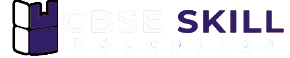
My all answer is right .you give one time without answer exercise of digital documentation class 9 in mcq exercise.