Basic ICT Skills Class 9 MCQ has been designed by the teachers and examiners team. All the important Information are taken from the CBSE Textbook Employability Skills Class IX Based on CBSE Pattern.
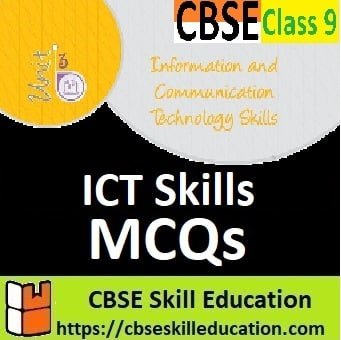
Basic ICT Skills Class 9 MCQ
Important MCQs
Session 1: Introduction to ICT
1. ICT stands for __________________.
a. Information and Communication Technology
b. Informed and Communicated Technology
c. Informal and Communication Technology
d. None of the above
2. _______ skills help us to communicate, run our business and stay connected with our family and friends.
a. ICT
b. ITI
c. Mobile App
d. None of the above
3. How we can save Information in digital form.
a. Using Computer
b. Hand Written on paper
c. Typed using typewriter
d. All of the above
4. Which one is the ICT device__________.
a. Tablet
b. Smart Phone
c. Laptops
d. All of the above
5. The ICT skills that you need are
a. Knowing how to operate computer
b. Knowing how to browse the Internet for collecting
c. Storing and dissemination information
d. All of the above
6. Modern ICT employs a variety of media forms, which includes
a. Text & Graphics
b. Audio & Video
c. Animation
d. All of the above
Session 2: ICT Tools: Smartphone and Tablets – I
7. ____________ are some of the most popular smart phone operating systems:
a. Android OS
b. Apple iOS
c. Windows Mobile
d. All of the above
8. A ___________ is a small computer with input, output and process.
a. Micro Computer
b. Mini Computer
c. Super Computer
d. Mainframe Computer
9. _____________ Device is used to receive broadcast audio sound.
a. Radio
b. TV
c. Computer
d. Laptop
10. How does a Smartphone perform so many functions using –
a. Android App
b. Mobile Hardware
c. Computer Software
d. None of these
11. Some of the apps are already present on the phone or tablet, These are called __________ apps.
a. Android App
b. Apple App
c. Default App
d. None of the above
12. __________ wireless portable personal computer with a touch screen interface which makes it more useful than the notebook computer.
a. Tablet
b. Smartphone
c. Laptop
d. None of the above
Session 3: ICT Tools: Smartphone’s and Tablets – II
13. This is a short-range wireless technology that allows you to communicate with other devices within 30 feet of you. You can send messages and songs once you’ve linked.
a. Cellular network connectivity
b. Bluetooth
c. Both a) and b)
d. None of the above
14. This is a type of wireless network that allows you to connect to a local area network. This is used to connect to the Internet and work with e-mail, social media, and anything else that necessitates the use of the internet.
a. Bluetooth
b. Wi-Fi
c. Cellular network connectivity
d. Global Positioning System
15. This provides the network through which you can make calls.
a. Bluetooth
b. Wi-Fi
c. Cellular network connectivity
d. Global Positioning System
16. It is a navigation (direction finding) system that helps you to navigate, find direction and maps to specific locations.
a. Bluetooth
b. Wi-Fi
c. Cellular network connectivity
d. Global Positioning System
17. _________ are used to interact with the touch screen of your mobile device.
a. Display
b. Gestures
c. Status Bar
d. Apps
18. Tap and hold, this is similar to ____________ your mouse.
a. Left – Click
b. Right – Click
c. Double – Click
d. None of these
19. What is the name of the technology used for short-range wireless communication?
a. Wi-Fi
b. Internet
c. Bluetooth
d. PS
20. On all pages, which part of the home screen is visible?
a. Status bar
b. Main icon area
c. Dock
d. Clock
Session 4: Parts of a Computer and Peripherals
21. In analog technology, information is translated into ________.
a. bits (0 and 1)
b. Electric Pulses
c. Mechanical Pulses
d. All of the above
22. In digital technology, information is translated into ________.
a. Electric Pulses
b. bits (0 and 1)
c. Mechanical Pulses
d. All of the above
23. A computer system is a ____________designed to store and retrieve information and perform arithmetic and logical operations to produce meaningful results in desired format.
a. Programmable machine
b. Analog Machine
c. Coding Machine
d. All of the above
24. Computer consists of three main units: Input Unit _____________ and Output Unit.
a. Central Processing Unit
b. Digital Unit
c. Computer Unit
d. None of these
25. Example of Input Device
a. Keyboard
b. Mouse
c. Scanner
d. All of the above
26. Example of Output Device
a. Monitor
b. Printer
c. Speaker
d. All of the above
27. ____________helps the user to enter raw data and instructions into the computer system.
a. Input Unit
b. Output Unit
c. Central Processing Unit
d. None of these
28. The __________ is divided into three parts, control unit (CU), arithmetic and logic unit (ALU), and memory unit (MU).
a. Central Processing Unit
b. Input Unit
c. Output Unit
d. None of these
29. _____________ works as a receptionist and a corporate manager. It receives all of the user’s commands and coordinates between various sections to accomplish various activities.
a. Arithmetic Logic Unit
b. Control Unit
c. Memory Unit
d. None of the above
30. _____________ unit perform all the mathematical and logical calculations.
a. Arithmetic Logic Unit
b. Control Unit
c. Memory Unit
d. None of the above
31. ______________ is used to convert the information on a paper document into a digital information document.
a. Barcode Reader
b. Printer
c. Scanner
d. Web Cam
32. In order to construct the receipt/bill, ____________ is used to record the product purchased.
a. Barcode Reader
b. Printer
c. Scanner
d. Web Cam
33. RAM stands for ___________
a. Read Access Memory
b. Read Applicable Memory
c. Random Applicable Memory
d. Random Access Memory
34. ________________is usually an external device which is a mix of both RAM and ROM.
a. Flash memory
b. Random Access Memory
c. Read Only Memory
d. All of the above
35. _________ is also known as volatile Memory.
a. Read Only Memory
b. Random Access Memory
c. Flash Memory
d. None of the above
36. _________ referred to as a system board and it is the main circuit board inside a computer.
a. Mother Board
b. Hard Disk
c. Random Access Memory
d. Read Only Memory
37. The smallest storage unit
a. Bit
b. Byte
c. KB
d. MB
38. Bits is a Binary digit and it is represented as
a. 0 and 1
b. 1 and 9
c. A and B
d. None of the above
39. _______ bits make a 1 byte.
a. 32
b. 16
c. 8
d. 4
40. ________ bytes make a kilobyte
a. 1156
b. 1024
c. 1056
d. 1000
41. ________ Kilobyte make 1 megabyte (MB)
a. 1156
b. 1024
c. 1056
d. 1000
42. The slots or channels into which we connect the mouse/keyboard/external hard disk wires are called ________.
a. Connector
b. Plug
c. Posts
d. None of the above
43. USB Stand for ____________
a. Universal Serial Bus
b. Unit Serial Bus
c. Unit Serial Backup
d. Universal Serial Backup
44. VGA stands for ____________
a. Video Graphics Array
b. Video Graphics Adapter
c. Video Graph Array
d. Video Graph Adapter
45. HDMI Stands for ____________
a. High Digital Media Interface
b. High Definition Multimedia Interface
c. High Definition Multi Interface
d. None of the above
46. __________ ports help to connect microphone, speakers and headphones to a computer system.
a. VGA Port
b. Audio Port
c. Serial Port
d. Parallel Port
48. _________ port is used for connecting the system to high speed Internet cable.
a. Ethernet Port
b. Power port
c. Audio Port
d. VGA Port
Session 5: Basic Computer Operation
49. A Computer system consists of two main parts_________ and _________.
a. Hardware and Software
b. Physical and Logical
c. Both a) and b)
d. None of the above
50. The most important software in any computer is _______________.
a. Antivirus Software
b. Operating System
c. Application Software
d. None of the above
51. Example of computer operating system__________
a. Ubantu
b. Windows 10
c. Mac OS
d. All of the above
52. Example of mobile operating system _______________
a. Apple iOS
b. Android
c. Microsoft
d. All of the following
53. BIOS stands for_______________
a. Basic Input/Output System
b. Beginners Input/Output System
c. Best Input/Output System
d. None of the above
54. When multiple people use the same computer, each person has his/her own files and applications.
a. In and Out
b. Login and Logout
c. Both a) and b)
d. None of the above
55. Keys labelled from F1 to F12 are ___________ keys.
a. Alphabetical keys
b. Special keys
c. Function keys
d. All of the above
56. Keys, such as Control (CTRL), SHIFT, SPACEBAR, ALT, CAPS LOCK and TAB are special control keys that perform special functions depending on when and where they are used.
a. Alphabetical keys
b. Special keys
c. Function keys
d. Control key
57. Keys, such as the arrow keys, HOME, END, PAGE UP, and PAGE DOWN are ____________ keys.
a. Alphabetical keys
b. Special keys
c. Navigation keys
d. All of the above
58. Keys, such as INSERT (INS), DELETE (DEL), and BACKSPACE are ___________ keys.
a. Alphabetical keys
b. Command Keys
c. Function key
d. All of the above
59. ___________ key opens the start menu.
a. Windows key
b. Special key
c. Function key
d. All of the above
60. Which of the following functions is carried out with the help of a mouse?
a. Turn on computer
b. Typing
c. Right click
d. Drag and Drop an Icon
61. What is the term for moving the mouse around while pressing and holding the left mouse key?
a. Highlighting
b. Dragging
c. Selecting
d. Moving
Session 6: Performing Basic file Operation
62. __________ helps to store all the information in the computer system.
a. Files
b. Folder
c. Image
d. None of the above
63. What is extension of Notepad file
a. .txt
b. .jpg
c. .png
d. .mp3
64. Extension of Image file __________.
a. .jpg
b. .png
c. Both a) and b)
d. None of the above
65. To paste a file, which of the following shortcut keys is used?
a. Ctrl + C
b. Ctrl + P
c. Ctrl + V
d. Ctrl + X
66. Which of the following is an appropriate Notepad file extension?
a. .jpg
b. .doc
c. .text
d. .txt
67. When you copy something, what key do you use?
a. Ctrl+X
b. Ctrl+C
c. Ctrl+Z
d. Ctrl+T
Session 7: Communication and Networking – Basics of Internet
68. WWW stands for____________
a. World Widest Web
b. World Wide Web
c. Word Wide Web
d. None of these
69. If your computer is connected to the Internet, you say that your computer is ________.
a. Online
b. Offline
c. Both a) and b)
d. None of these
70. You can get the latest information about anything that is uploaded on the web, whether it is the result, news about an earthquake, a cricket match or the election details.
a. News Website
b. Youtube
c. Search Engine
d. None of the above
71. You can talk or send messages to people all around the world quickly and easily.
a. E-mail
b. Chatting
c. Both a) and b)
d. None of the above
72. You can do banking operations, like checking details of your bank account or transferring money from one account to another through mobile banking/NEFT/RTGS.
a. Social Networking
b. Online Banking
c. Online Learning
d. Online Shopping
73. Your hobbies, knowledge, and stories can be shared with family and friends all around the world.
a. Social Networking
b. Online Banking
c. Online Learning
d. Online Shopping
74. ISP stands for ________________.
a. Internet System Provider
b. Interanet Service Provider
c. Internet Service Provider
d. None of the above
75. When our computer is connected to the Internet using a wire, it is called a ______________.
a. Wireless Connection
b. Wired Connection
c. Both a) and b)
d. None of the above
76. We use _____________ cables to connect to the modem which connects to the modem which connects to the ISP using a phone line.
a. Ethernet Cable
b. Router
c. Hub
d. Repeater
77. _____________is amount of data that may be transmitted via a network in a given amount of time is called .
a. Ethernet Cable
b. Bandwidth
c. Hub
d. Repeater
78. The bandwidth is usually expressed in ___________ .
a. Bits Per Second (bps)
b. Bytes Per Second
c. Both a) and b)
d. None of the above
79. In the analog devices the bandwidth is expressed in ____________.
a. Cycles Per Second
b. Hertz (Hz)
c. Both a) and b)
d. None of the above
80. Data transfer speed over the networks is calculated in terms of _____________.
a. Bits Per Second (bps)
b. Bytes Per Second
c. Both a) and b)
d. None of the above
81. 1 Kbps (Kilobits per second ) = ___________.
a. 1000 bits per second
b. 2000 bits per second
c. 1024 bits per second
d. 3000 bits per second
82. An Internet __________ is an application or a Software program on your computer or laptop which helps you visit the various websites.
a. Search Engine
b. Browser
c. Website
d. None of the above
83. To connect to the Internet, the computer has to be connected to the ____________________.
a. Internet Society
b. Internet Architecture
c. Internet Service Provider
d. Large Area Network
Session 8: Communication and Networking – Internet Browsing
84. It is a vast network of linked hypertext files, stored on computers throughout the world, that can provide a computer user with information on a huge variety of subjects.
a. World Wide Web
b. Browser
c. Search Engine
d. None of the above
85. If you click, it will take you to another part on the same page or to a different page.
a. Address
b. Hyperlinks
c. Both a) and b)
d. None of the above
86. You are not seeing the entire page correctly. By pressing the button, you can reload the page.
a. Back Button
b. Refresh Button
c. Reset Button
d. None of the above
87. What do I need to access information on the Internet?
a. Computer
. Browser
c. Internet Connection
d. All of the above
88. Identify the web browser?
a. Internet
b. Chrome
c. Windows
d. None of the above
Session 9: Communication and Networking – Introduction to a Mail
89. __________ is a message sent over the Internet from one person to another.
. Mail
b. E-Mail
c. Speed Post
d. Registry Post
90. A message delivered through the Internet from one person to another is known as electronic mail. First part is known _________ and the second part is known as ________.
a. User name & Domain name
b. Name & address
c. Name type & address
d. None of the above
Session 10: Communication and Networking – Creating an E-Mail Account
91. Which of the following is a popular E-Mail provider.
a. Gmail
b. Yahoo
c. Outlook
d. All of the above
92. To sign in to your Gmail account, follow these instructions.
(1) Type the username
(2) Go to web browser and type www.gmail.com
(3) Click on Sign in button
(4) Type the password
Choose the option with the correct order.
a. 1 > 2 > 3 > 4
b. 1 > 2 > 3 > 4
c. 2> 1 > 4 > 3
d. 2 > 4 > 1 > 4
Session 11: Communication and Networking Writing an E-Mail
93. You can use the _________option to save an incomplete email without sending it.
a. Save as Draft
b. Sent Items
c. Trash
d. Inbox
94. What is an E-Mail address made up of?
a. Domain name followed by user’s name
b. User’s name followed by postal address
c. User’s name followed by domain name
d. User’s name followed by Street address
95. What does Carbon Copy (CC) mean?
a. Recipients are visible to all of the other recipients of the message in CC
b. Recipients are invisible to all of the other recipients of the message in CC
c. Recipients are invisible to only one recipient of the message in CC
d. None of the above
96. If you want to receive mail from other person, you need to __________ the message.
a. Forward
b. Reply To
c. Reply All
d. Copy
97. Which of the following is mandatory for sending an email?
a. Body
b. Attachment
c. Sender Mail ID
d. Subject
98. The _______________ folder holds e-mails that may not be useful.
a. Trash
b. Drafts
c. Junk/Spam
d. None of the above
99. The _______________ can or folder holds e-mails that you no longer need and have deleted.
a. Trash
b. Draft
c. Junk/Spam
d. None of the above
100. In the “To” area, what do you type?
a. The topic of the e-mail
b. The main message of the e-mail
c. Email address of the person to whom a copy of the e-mail should be sent
d. Email address of the person you are sending the mail to
Session 12: Communication and Networking Receiving and Replying to E-Mail
101. Imagine your friend sends you an e-mail. The e-mail will appear in your ___________.
a. Inbox
b. Trash
c. Draft
d. None of the above
Employability Skills Class 9 Notes
- Communication Skills Class 9 Notes
- Self Management Skills Class 9 Notes
- Basic ICT Skills Class 9 Notes
- Entrepreneurial Skills Class 9 Notes
- Green Skills Class 9 Notes
Employability Skills Class 9 MCQ
- Communication Skills Class 9 MCQ
- Self Management Skills Class 9 MCQ
- Basic ICT Skills Class 9 MCQ
- Entrepreneurship Skills Class 9 MCQ
- Green Skills Class 9 MCQ
Employability Skills Class 9 Questions and Answer
- Communication Skills Class 9 Questions and Answers
- Self Management Skills Class 9 Questions and Answers
- Basic ICT Skills Class 9 Questions and Answers
- Entrepreneurial Skills Class 9 Questions and Answers
- Green Skills Class 9 Questions and Answers
Basic ICT Skills FAQs
Q1. What are basic ICT skills?
Full form of ICT is Information and communication technology. The goal of ICT is to bridge the gap between parents, educators, and students by encouraging sustainable, cooperative, and transparent communication methods.
Q2. Which ICT skills you need at home Class 9?
- Internet Connectivity
- Video conferencing Software
- Social Media sites
- Always switch off the computer properly
- Always use strong user name and password
- Keep your information private
- Store your file is proper folder
Q3. Which of the following is not the basic ICT skills?
ICT is important in daily life, ICT device is include hardware and the application both.
The following devices are not consider as ICT device.
1. Radio
2. Refrigerators
3. Typewrite
Q4. Which of the following is considered as ICT device *?
ICT device is include hardware and the application both.
The following devices are consider as ICT device.
1. Computer
2. Smart Phone
3. Satellite
4. Smart TV
Disclaimer: We have taken an effort to provide you with the accurate handout of “Important Basic ICT Skills Class 9 MCQ“. If you feel that there is any error or mistake, please contact me at anuraganand2017@gmail.com. The above CBSE study material present on our websites is for education purpose, not our copyrights. All the above content and Screenshot are taken from Employability Skills Class 9 CBSE Textbook and Support Material which is present in CBSEACADEMIC website, This Textbook and Support Material are legally copyright by Central Board of Secondary Education. We are only providing a medium and helping the students to improve the performances in the examination.
For more information, refer to the official CBSE textbooks available at cbseacademic.nic.in

this are so good and helpful question also my teacher also said to learn MCQs from here. And it also help me to top in it exam u have study from here this it masterpiece website really helps me a lot thanks to the owner to make this website because it help really for students. this is my favorite website cbseskilleducation.com thanks………
This is very awesome
Good questions helped me a lot
GOOD