Teachers and Examiners (CBSESkillEduction) collaborated to create the NCERT Solutions for Class 11 Computer Science Chapter 1. All the important Information are taken from the NCERT Textbook Computer Science (083) class 11.
NCERT Solutions for Class 11 Computer Science Chapter 1
Computer System
1. Name the software required to make a computer functional. Write down its two primary services.
Answer: The software which is required to make a computer functional is an operating system. There are two main OS functions:
- The operating system manages the computer’s resources, including the CPU, RAM, disc drives, etc.
- Operating systems work as an interface between computer and user.
2. How does the computer understand a program written in high level language?
Answer – High-level language code is not understood by computers; only machine code is understood by computers. Any code written in a high-level programming language must be translated into executable code, which is known as machine code, and this machine code consists of 1s and 0s.
3. Why is the execution time of the machine code less than that of source code?
Answer – We are aware that machine language is a language that computers can understand directly. But source codes are written in high-level languages, and a computer does not understand the source code, so the translator has to transform them to machine language. Therefore, machine language executes faster than source code.
4. What is the need of RAM? How does it differ from ROM?
Answer – RAM stands for random access memory; RAM stores the data that you are currently working with, but it is volatile in nature, meaning the file stored in RAM will be lost when the power supply is lost. On the other hand, ROM (Read-Only Memory) stores important information permanently. ROM is non-volatile memory that basically stores firmware and instructions for the boot process. The speed on the RAM is more than on the ROM.
5. What is the need for secondary memory?
Answer – For long-term storage of programmes and data, secondary storage is required. A secondary storage device is a non-volatile memory, and it can store data for the long term.
6. How do different components of the computer communicate with each other?
Answer – With the help of the system bus, computer components communicate with each other. The system bus has three parts: the control bus, the address bus and the data bus. The data bus is used to transfer data between different components, the address bus is used to transfer addresses between the CPU and main memory, and the control bus is used to communicate control signals between different components of a computer.
7. Draw the block diagram of a computer system. Briefly write about the functionality of each component.
Answer – The computer system consists of three parts: the central processing unit, input device and output device. The block diagram of the computer system is
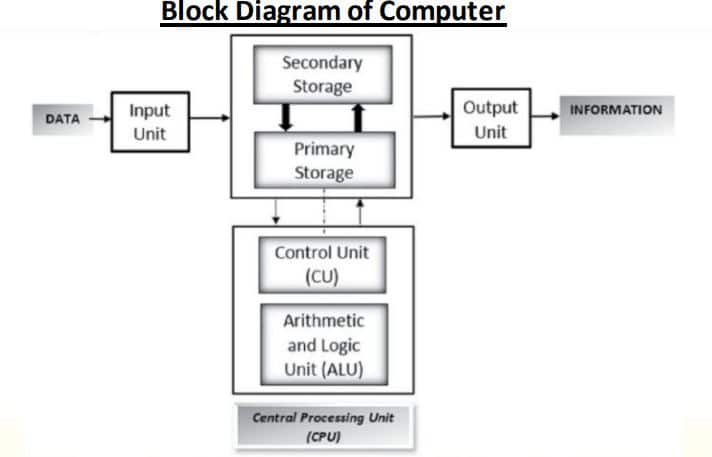
- CPU: It is a brain of a computer that carries out the actual processing. The CPU performs arithmetic and logical operations as per the given instructions and stores the result in memory.
- ALU: ALU (Arithmetic Logic Unit) is a part of the CPU that performs arithmetic and logical operations.
- CU: CU (Control Unit) is responsible for directing and managing the execution of instruction.
- Input device: An input device is a hardware component which allows users to send data or instructions to a computer for processing.
- Output device: An output device is also a hardware component which generates the result in visual, audio or printed output.
8. What is the primary role of system bus? Why is data bus is bidirectional while address bus is unidirectional?
Answer – Data is transferred between computer systems and components using a data bus. Microprocessors have the ability to read and write data from the memory. Therefore, the data bus helps the microprocessor in bidirectional form to read and write the data.
9. Differentiate between proprietary software and freeware software. Name two software for each type.
Answer – Proprietary software and freeware software are different in their licensing and their usage rights.
Proprietary software users have to purchase a licence to use the software; it is not free. The source code is not available for modification. Examples: Microsoft Windows, Adobe Photoshop. Freeware software is available free for public use, meaning users can download and use the software without purchase; the source code is open for modification just like open-source software. Examples: Google Chrome, VLC Media Player.
10. Name the input or output device used to do the following:
a) To output audio
b) To enter textual data
c) To make hard copy of a text file
d) To display the data or information
e) To enter audio-based command
f) To build 3D models
g) To assist a visually-impaired individual in entering data
Answer –
- To output audio – Speaker
- To enter textual data – Keyboard
- To make hard copy of a text file – Printer
- To display the data or information – Monitor
- To enter audio-based command – Microphone
- To build 3D models – 3D Printer
- To assist a visually-impaired individual in entering data – Braille keyboards
11. Identify the category (system, application, programming tool) of the following software:
a) Compiler
b) Assembler
c) Ubuntu
d) Text editor
Answer –
- Compiler – Programming tool
- Assembler – Programming tool
- Ubuntu – System
- Text editor – Application
12. What is System Bus?
Answer – Data is transmitted between all components using computer system bus. Computer bus links the computer’s processor with the Input/Output deivce, RAM, Hard drive, and other part of the system.
13. What is cache memory?
Answer: Cache memory is also a type of primary memory, and cache memory is faster than RAM. To speed up the operations of the CPU, a very high-speed memory is placed between the CPU and the primary memory known as cache.
14. What do you mean by assembler?
Answer: An assembler is a type of software that translates assembly language to machine language. Assembly language uses simple English words to write instructions, and it is not a platform dependent means a program written for one processor will not necessarily work on another.
Computer Science Class 11 Questions and Answers
- Computer Systems and Organisation
- Introduction to problem solving
- Getting Started with Python
- Flow of Control statements in Python
- String in Python
- Lists in Python
- Tuples and Dictionary in Python
- Society, Law and Ethics
Disclaimer: We have taken an effort to provide you with the accurate handout of “NCERT Solutions for Class 11 Computer Science Chapter 1“. If you feel that there is any error or mistake, please contact me at anuraganand2017@gmail.com. The above CBSE study material present on our websites is for education purpose, not our copyrights. All the above content and Screenshot are taken from Computer Science Class 11 NCERT Textbook and CBSE Support Material which is present in CBSEACADEMIC website, This Textbook and Support Material are legally copyright by Central Board of Secondary Education. We are only providing a medium and helping the students to improve the performances in the examination.
Images and content shown above are the property of individual organizations and are used here for reference purposes only.
For more information, refer to the official CBSE textbooks available at cbseacademic.nic.in
