Teachers and Examiners collaborated to create the Electronic Spreadsheet Class 9 MCQ. All the important Information are taken from the CBSE Textbook Information Technology Class 9 Based on CBSE Board Pattern.
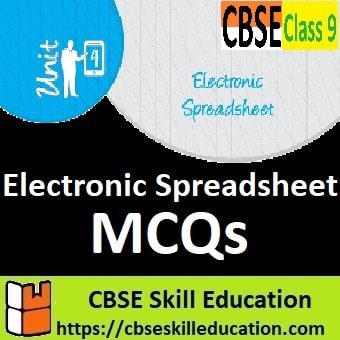
Electronic Spreadsheet Class 9 MCQ
1. LibreOffice Calc is used to perform the _________ activities.
a. Tabulation of data
b. Simple mathematical calculations
c. Arranging data in ascending and descending order
d. All of the above
2. Calc is the spreadsheet application of _________ suite.
a. Microsoft Office
b. LibreOffice
c. Both a) and b)
d. None of the above
3. After installing _________ operating System, by default LibreOffice gets installed.
a. Windows 10
b. MacOS
c. Ubuntu
d. All of the above
4. Menu bar is located just below the ________.
a. Title Bar
b. Standard Toolbar
c. Formula Bar
d. Formatting Toolbar
5. By default, the Calc displays the Standard and Formatting toolbars at the top of the workspace. These toolbar provide a wide range of common commands and functions. Placing the mouse cursor over any icon displays a small box called a _______.
a. Toolmenu
b. Tooltip
c. Toolbar
d. None of the above
6. When the mouse pointer is placed over a cell, it is selected and ready to receive data from the user. This selected or activated cell is called as _________.
a. Inactive Cell
b. Active Cell
c. No Cell
d. None of the above
7. When we are selecting multiple columns in a spreadsheet it is called _________.
a. Column range
b. Row range
c. Cell range
d. None of the above
8. When we are selecting multiple rows in a spreadsheet it is called _________.
a. Column range
b. Row range
c. Cell range
d. None of the above
9. The ___________ is used to select more than one ‘range of cells’ in a worksheet.
a. Alter key
b. Shift key
c. Control key
d. Enter key
10. Label text is the text entered by using a keyboard. It may combine with __________.
a. Letters
b. Numbers
c. Special Symbols
d. All of the above
11. Any expression that begins with __________ is treated as a formula.
a. =
b. $
c. #
d. %
12. In the expression, the ________ followed by values, cell address and functions are called as formula.
a. =
b. $
c. #
d. %
13. The results obtained from a formula always get updated _________ when the values of these cells mentioned in the formula change.
a. Manually
b. Automatically
c. Some time
d. Never
14. To calculate the total no of cells from A1 to A5, Which formula you will use.
a. =A1+A2+A3+A4+A5
b. =sum(A1;A5)
c. Both a) and b)
d. None of the above
15. To find the average of the cells from A1 to A5, Which formula you will use.
a. =(A1+A2+A3+A4+A5)/5
b. =average(A1;A5)
c. Both a) and b)
d. None of the above
16. To find the maximum value from the cells A1 to A5, Which formula you will use.
a. =maximum(A1;A5)
b. =max(A1;A5)
c. Both a) and b)
d. None of the above
17. To find the minimum value from the cell A1 to A5, Which formula you will use.
a. =minimum(A1;A5)
b. =min(A1;A5)
c. Both a) and b)
d. None of the above
18. To count the total no of cells from A1 to A5, Which formula you will use.
a. =countblank(A1;A5)
b. =count(A1;A5)
c. Both a) and b)
d. None of the above
19. You can open this Format Cell dialog box by pressing the shortcut key _________.
a. Ctrl + I
b. Ctrl + F
c. Ctrl + P
d. Ctrl + D
20. In the spreadsheet which numerical value is not allowed in the starting?
a. 1
b. 0
c. 5
d. 2
21. The date format in a spreadsheet is set to ________ by default.
a. yyyy-dd-mm
b. dd-yyyy-mm
c. mm-dd-yyyy
d. dd-mm-yyyy
22. How may type of alignment is there in electronic spreadsheet.
a. 3 (left, right, center)
b. 4 (left, right, center, justify)
c. 5 (left, right, center, top, bottom)
d. 2 (left, right)
23. Shortcut key for copy in electronic spreadsheet.
a. Ctrl + C
b. Ctrl + X
c. Ctrl + V
d. None of the above
24. Shortcut key for cut in electronic spreadsheet.
a. Ctrl + C
b. Ctrl + X
c. Ctrl + V
d. None of the above
25. Shortcut key for paste in electronic spreadsheet.
a. Ctrl + C
b. Ctrl + X
c. Ctrl + V
d. None of the above
26. The small black square in the bottom-right corner of the selected cell or range is called a _______.
a. Fill content
b. Fill handle
c. Fill document
d. None of the above
27. Which one is a correct referencing in spreadsheet.
a. Relative referencing
b. Mixed referencing
c. Absolute referencing
d. All of the above
28. _________ is the way to refer the formula or function from one cell to the next cell along the row or column.
a. Referencing
b. Address
c. Link
d. None of the above
29. When you drag any formula in any row or column in any direction, the formula gets copied in the new cell this is known as _______.
a. Mixed reference
b. Relative reference
c. Absolute reference
d. All of the above
30. In __________, a $ symbol is used before the column name as well as row number to make it constant in any formula.
a. Mixed reference
b. Relative reference
c. Absolute reference
d. All of the above
31. You can easily comprehend, compare, analyze or present data in spreadsheets using _________.
a. Formula
b. Chart
c. Filter
d. None of the above
32. Choose the correction example of the chart in the spreadsheet.
a. Column Chart
b. Bar Chart
c. Line Chart
d. All of the above
33. Which of the following technique can be used to allow only date value in cell?
a. Data formatting
b. Data sorting
c. Data filtering
d. Data validation
34. Which of the following Calc features allows us to replace multiple occurrences of a word?
a. Delete formatting
b. Delete all
c. Delete formula
d. Delete me
35. We can replace multiple occurrences of a word using which of the following facilities of Calc?
a. Find and replace
b. By replace only
c. By copy command
d. By preview command
36. What is the name of the mechanism that organizes data in a specific order?
a. Sorting
b. Searching
c. Filtering
d. Validating
37. What is the name of the mechanism that filters out irrelevant information?
a. Sorting
b. Searching
c. Filtering
d. Validating
38. Which of the following types of packages does Calc refer to?
a. Spreadsheet
b. Double sheet
c. Multi-sheet
d. Cannot determine
39. Which of the following is an extension of a Calc worksheet?
a. .ods
b. .odd
c. .xls
d. .obj
40. How can one calculate the total of values entered in a worksheet column of?
a. By manual entry
b. By auto-sum
c. Without formula
d. By sum function
41. What happens if we move a cell carrying a formula that refers to another cell in the worksheet? What happens to the cell numbers in the formula?
a. The cell row and columns are changed at destination.
b. The cell row change at destination.
c. The cell columns are changed at destination.
d. No change will scour.
42. How do you enter a function in Calc correctly?
a. Directly typing function name in a cell
b. Using function wizard or selecting from toolbar
c. Both (a) and (b)
d. Depends on the function
43. A function should start with__________________.
a. ‘=’ sign
b. alphabets
c. numbers
d. All of the these
44. A chart is printed using which of the following options?
a. Insert → Chart
b. File → View
c. File → Print
d. View → Chart
45. How many axes do Calc charts have?
a. Two
b. Three
c. Two or three
d. Four
46. In__________, you can see a preview of the chart.
a. Page preview
b. Chart preview
c. Export chart
d. All of these
47. The column immediately next to column “Z” is ___________________.
a. The column immediately next to column “Z” is AA
b. The column immediately next to column “Z” is A
c. The column immediately next to column “Z” is AZ
d. None of the above
48. The default extension of a workbook created using a LibreOffice Calc spreadsheet is _____________.
a. .odf
b. .ods
c. .mdf
d. .xls
49. The spreadsheet feature used to continue the series is called as __________________.
a. Auto Handle
b. Fill Handle
c. Type Handle
d. None of the above
50. The formula “=MIN(C1:C5)” stored in cell C6 when copied to cell D6 changes to ______________.
a. Row only
b. Column only
c. Row and Column
d. None of the above
51. The formula in cell A2 is =B2+C3. On copying this formula to cell C2, C2 will change to _____________.
a. = B1 +C2
b. = B1 + C4
c. = D2 + E3
d. None of the above
52. The cell address of the cell formed by the intersection of the ninth column and the eighth row will be _____________.
a. 81
b. 19
c. 18
d. 17
53. $A1$B2 is an example of _____________ referencing in spreadsheet software.
a. Absolute referencing
b. Mixed referencing
c. Relative referencing
d. None of the above
54. Numbers entered into a cell are automatically ___________ aligned.
a. Right align
b. Center align
c. Left align
d. None of the above
55. If A1:A5 contain the numbers 16, 10, 3, 25 and 6 then =Average(A1:A5;60) will display______________.
a. 10
b. 20
c. 30
d. 40
56. In _______________referencing, the reference changes rows and columns automatically when it is copied to a new cell.
a. Absolute referencing
b. Mixed referencing
c. Relative referencing
d. None of the above
Employability skills Class 9 Notes
- Unit 1 – Communication Skills Class 9 Notes
- Unit 2 – Self-Management Skills Class 9 Notes
- Unit 3 – Basic ICT Skills Class 9 Notes
- Unit 4 – Entrepreneurial Skills Class 9 Notes
- Unit 5 – Green Skills Class 9 Notes
Employability skills Class 9 MCQ
- Unit 1 – Communication Skills Class 9 MCQ
- Unit 2 – Self-Management Skills Class 9 MCQ
- Unit 3 – Basic ICT Skills Class 9 MCQ
- Unit 4 – Entrepreneurial Skillls Class 9 MCQ
- Unit 5 – Green Skills Class 9 MCQ
Employability skills Class 9 Questions and Answers
- Unit 1 – Communication Skills Class 9 Questionns and Answers
- Unit 2 – Self-Management Skills Class 9 Questions and Answers
- Unit 3 – Basic ICT Skills Class 9 Questions and Answers
- Unit 4 – Entrepreneurial Skills Class 9 Questions and Answers
- Unit 5 – Green Skills Class 9 Questions and Answers
Information Technology Class 9 Notes
- Unit 1 – Introduction to IT-ITeS Industry Class 9 Notes
- Unit 2 – Data Entry and Keyboarding Skills Class 9 Notes
- Unit 3 – Digital Documentation Class 9 Notes
- Unit 4 – Electronic Spreadsheet Class 9 Notes
- Unit 5 – Digital Presentation Class 9 Notes
Information Technology Class 9 MCQ
- Unit 1 – Introduction to IT-ITeS Industry Class 9 MCQ
- Unit 2 – Data Entry and Keyboarding Skills Class 9 MCQ
- Unit 3 – Digital Documentation Class 9 MCQ
- Unit 4 – Electronic Spreadsheet Class 9 MCQ
- Unit 5 – Digital Presentation Class 9 MCQ
Information Technology Class 9 Questions and Answers
- Unit 1 – Introduction to IT-ITeS Industry Class 9 Questions and Answers
- Unit 2 – Data Entry and Keyboarding Skills Class 9 Questions and Answers
- Unit 3 – Digital Documentation Class 9 Questions and Answers
- Unit 4 – Electronic Spreadsheet Class 9 Questions and Answers
- Unit 5 – Digital Presentation Class 9 Questions and Answers
Disclaimer: We have taken an effort to provide you with the accurate handout of “Electronic Spreadsheet Class 9 MCQ“. If you feel that there is any error or mistake, please contact me at anuraganand2017@gmail.com. The above CBSE study material present on our websites is for education purpose, not our copyrights. All the above content and Screenshot are taken from Information Technology Class 9 CBSE Textbook and Support Material which is present in CBSEACADEMIC website, This Textbook and Support Material are legally copyright by Central Board of Secondary Education. We are only providing a medium and helping the students to improve the performances in the examination.
For more information, refer to the official CBSE textbooks available at cbseacademic.nic.in

53. $A1$B2 is an example of _____________ referencing in spreadsheet software.
a. Absolute referencing
b. Mixed referencing
c. Relative referencing
d. None of the above
Hide Answer ⟵
b. Mixed referencing
Wrong Answer
Thank you dear…
I love ???? it.it is a good idea ???? to give the answers but hide them I just love ???? it .God bless you.now I’m very happy ???????? I was looking at it the day before my examination and it helped me a lot. Thank gays❤️❤️????