Teachers and Examiners collaborated to create the Digital Presentation Class 9 MCQ with Answers. All the important Information are taken from the CBSE Textbook Information Technology Class 9 Based on CBSE Board Pattern.
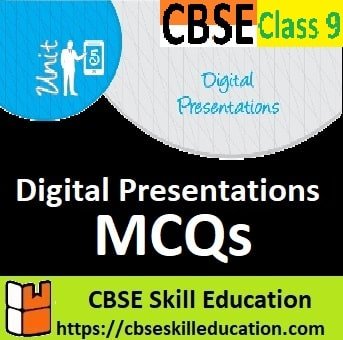
Digital Presentation Class 9 MCQ with Answers
Information Technology Class 9 Digital Presentation
1. Impress is one of the important components of the LibreOffice suite from The Document Foundation. It is free, open source and widely used by a large community to create _____________.
a. Presentation
b. Spreadsheet
c. Documentation
d. None of the above
2. A presentation includes ___________.
a. Regular text
b. Graphics elements
c. Animation
d. All of the above
3. Which programme will the teacher use to teach Physics in the class and demonstrate ideas using visuals and animation?
a. Presentation
b. Spreadsheet
c. Documentation
d. None of the above
4. LibreOffice Impress runs on which operating system?
a. Windows
b. Linux
c. Mac
d. All of the above
5. What are the different presentation software available in computer systems?
a. MS-Office 365
b. PowerPoint
c. Google Slides
d. All of the above
6. In LibreOffice Impress, an effective presentation can be created by using __________.
a. Multimedia element
b. Sound & Video
c. Animation
d. All of the above
7. What are the characteristics of a good presentation?
a. Correct use of grammar and language
b. Inserting images, drawings, tables or graphs
c. Pay attention to target group
d. All of the above
8. The parts of Impress in LibreOffice?
a. Slides, Slide pane and Slide show
b. Custom animation
c. Slide transition
d. All of the above
9. ___________ helps to create animation in the text, drawing, images etc.
a. Custom animation
b. Slide transition
c. Drawing tools
d. Insertion point
10. __________ helps to create animation between two or more than two slides.
a. Custom animation
b. Slide transition
c. Drawing tools
d. Insertion point
11. Using __________, you can make various artistic works in the presentation to make your presentation effective.
a. Custom animation
b. Slide transition
c. Drawing tools
d. Insertion point
12. The shortcut key for closing the Impress file is ___________.
a. Alt + F4
b. Ctrl + Q
c. Both a) and b)
d. None of the above
13. _________ shortcut key helps to create a new Impress template.
a. Ctrl + Q
b. Ctrl + N
c. Ctrl + M
d. None of the above
14. When creating a presentation, the first slide is normally the __________.
a. Description Slide
b. Title Slide
c. End Slide
d. None of the above
15. The layouts included in LibreOffice range from a blank slide to a slide with ________ content boxes and a title.
a. 6
b. 5
c. 4
d. 8
16. A Save as options helps to create a file with __________.
a. Previous name
b. New name
c. Repeated name
d. None of the above
17. By default the presentation is saved with the _______ extension.
a. .odp
b. .odc
c. .odw
d. None of the above
18. To run the slide show you can use ________ shortcut key.
a. F8
b. F7
c. F6
d. F5
19. A Portable Document Format (PDF) of the presentation can be created by _________.
a. Saving a file
b. Opening a file
c. Closing a file
d. None of the above
20. To change the layout of a slide, just select the slide in the _____________.
a. Slide Show
b. Slide Setting
c. Slide Pane
d. None of the above
21. The slides can be reused within the presentation or in another presentation once they’ve been prepared.. To move the slide to another location you can use _________.
a. Cut and Paste
b. Copy and Paste
c. Both a) and b)
d. None of the above
22. Cut operations can be performed by using __________ shortcut key.
a. Ctrl + X
b. Ctrl + V
c. Ctrl + C
d. Ctrl + D
23. Copy operations can be performed by using _________ shortcut key.
a. Ctrl + X
b. Ctrl + V
c. Ctrl + C
d. Ctrl + D
24. Paste operations can be performed by using _________ shortcut key.
a. Ctrl + X
b. Ctrl + V
c. Ctrl + C
d. Ctrl + D
25. By default slides are named as ____________.
a. Slide1, Slide2, Slide3 etc.
b. Sheet1, Sheet2, Sheet3 etc.
c. Present1, Present2, Present3 etc.
d. None of the above
26. How can you delete the slide from the presentation?
a. Using delete option
b. Using backspace option
c. Both a) and b)
d. None of the above
27. What is the shortcut key for Undo _________.
a. Ctrl +Z
b. Ctrl + Y
c. Ctrl + D
d. Ctrl + U
28. What is the shortcut key for Redo _________.
a. Ctrl +Z
b. Ctrl + Y
c. Ctrl + D
d. Ctrl + U
29. What are the different workspace views in the impress?
a. Normal & Outline
b. Notes Master & Handout Master
c. Slide Sorter & Slide Master
d. All of the above
30. __________ view displays only the title of the slides, It also displays slides text in the form of a structure.
a. Notes Master
b. Handout Master
c. Outline
d. Slide Sorter
31. __________used to add notes to a slide for the information of the presenter. This note is not visual to the audience when the presentation is being shown.
a. Notes Master
b. Handout Master
c. Notes view
d. Slide Sorter
32. _________contains all of the slide thumbnails. It can be used to rearrange the slide order.
a. Notes Master
b. Handout Master
c. Notes view
d. Slide Sorter
33. The most common way to use the formatting option in the impress is _________.
a. Formatting toolbar
b. Format → Text
c. Both a) and b)
d. None of the above
34. Shortcut key for Bold text in Impress?
a. Ctrl + B
b. Ctrl + I
c. Ctrl + U
d. Ctrl + F
35. Shortcut key for increasing font size of the text in Impress?
a. Ctrl + I
b. Ctrl + ]
c. Ctrl + [
d. Ctrl + D
36. Shortcut key for decreasing font size of the text in Impress?
a. Ctrl + I
b. Ctrl + ]
c. Ctrl + [
d. Ctrl + D
37. Shortcut key for Superscript in Impress?
a. Shift + Ctrl + P
b. Shift + Ctrl + B
c. Shift + Ctrl + D
d. None of the above
38. Shortcut key for Subscript in Impress?
a. Shift + Ctrl + P
b. Shift + Ctrl + B
c. Shift + Ctrl + D
d. None of the above
39. What are the different alignments available in Impress?
a. Center
b. Left + Right
c. Justify
d. All of the above
40. Tables are inserted by selecting the Table option from __________.
a. Standard toolbar
b. Insert tab
c. Both a) and b)
d. None of the above
41. The __________ contains the images that can be used in a presentation.
a. Gallery
b. Style
c. List
d. None of the above
42. Formatting an image includes ___________.
a. Resizing
b. Moving
c. Rotating
d. All of the above
43. You can draw lines and curves by selecting the ________ options.
a. Gallery
b. Clip
c. Shape
d. None of the above
44. ____________ helps to group more than one object and treat it as a single object.
a. Join
b. Group
c. Combine
d. None of the above
45. Shortcut key for combining multiple objects in a single object.
a. Ctrl + Shift + G
b. Ctrl + G
c. Alt + G
d. None of the above
46. Shortcut key for ungrouping the object?
a. Ctrl + Shift + G
b. Ctrl + Alt + Shift + G
c. Ctrl + U
d. Ctrl + G
47. Impress slide masters are available in the ___________ section of the Sidebar.
a. Sub Page Section
b. Master Page Section
c. Main Page Section
d. None of the above
48. On Presentation Wizard, which of the following options is not available?
a. Empty presentation
b. Form template
c. Open new presentation
d. Open existing presentation
49. Which of the following is not a part of the main Impress window?
a. Slides pane
b. Workspace
c. Work pane
d. Task pane
50. Which of the following is not a section of the tasks pane?
a. Master pages
b. Layouts
c. Custom View
d. Custom animation
51. Which of the following view buttons is not present in the workspace?
a. Normal view
b. Outline view
c. Thumbnail view
d. Notes
52. Which view is most commonly used to create, format, and design slides?
a. Normal view
b. Outline view
c. Notes
d. Slide Sorter view
53. The slide show can be exited at any time during the show by pressing which of the following keys?
a. Space bar
b. End key
c. Break key
d. Esc key
54. Which of the following features is used to build a new slide show that contains the same slides but in a different order?
a. Rehearsal
b. Custom Slide show
c. Slide Show Setup
d. Slide Show View
55. Which of the following features is used to progress the slide show automatically while speaking on the topic?
a. Custom Animation
b. Rehearse Timing
c. Slide Transition
d. Either (a) or (b)
56. The ______________ is used to keep the presentation’s design and color consistent.
a. Slide Master
b. Slide View
c. Normal View
d. None of the above
57. ________________view is used to view all the slides simultaneously.
a. Slide Master
b. Slide View
c. Normal View
d. Slide Sorter View
58. ________________is used to perform basic operations on the presentation.
a. Edit Menu
b. File Menu
c. View Menu
d. Format Menu
59. Master Page is used to modify the _____________of the slide.
a. Formatting
b. Style
c. Content
d. Both a) and b)
60. To create a new blank presentation, use the key combination ____________.
a. Ctrl + M
b. Ctrl + N
c. Ctrl + P
d. Ctrl + D
61. In every presentation, the first slide should be ___________________.
a. Title Slide
b. End Slide
c. Graphics Slide
d. None of the above
62. To save a presentation, we can use key combination _______________ .
a. Ctrl + M
b. Ctrl + S
c. Ctrl + P
d. Ctrl + D
63. In LibreOffice Impress, by default the presentation is saved with _________extension.
a. .odp
b. .odf
c. .odu
d. None of the above
64. The keyboard shortcut key for slide show is _____________.
a. Shift + F2
b. Shift + F3
c. Shift + F4
d. Shift + F5
65. The shortcut key to close the LibreOffice impress is _______________.
a. Ctrl + F3
b. Ctrl + F4
c. Ctrl + F6
d. Ctrl + F7
66. The shortcut key to insert a new slide is ________________.
a. Ctrl + M
b. Ctrl + N
c. Ctrl + P
d. Ctrl + D
67. The ____________ view is used to apply animation on the content of slide.
a. Custom Animation
b. Animation Pane
c. Slide Transition
d. None of the above
68. A paper copy of the presentation given to the audience is known as ________________.
a. Paper Presentation
b. Copy Presentation
c. Special Presentation
d. None of the above
69. To play a sound during transitions, select a sound from the ______________ list.
a. Sound list
b. Audio list
c. Both a) and b)
d. None of the above
70. To play the sound repeatedly, the __________________is used.
a. Sound Button
b. Audio Button
c. Both a) and b)
d. None of the above
71. The order of the slides cannot be changed in slides pane.
a. True
b. False
72. Slide design or layout can be changed for multiple slides simultaneously.
a. True
b. False
73. Every slide in a presentation has exactly one slide master.
a. True
b. False
74. Animations once applied can be changed but cannot be removed.
a. True
b. False
75. Slide names are included in the outline view.
a. True
b. False
76. The notes added to slides can be seen during the presentation.
a. True
b. False
77. A presentation can have multiple slide masters.
a. True
b. False
78. A user can create his/her own slide master.
a. True
b. False
79. Once a predefined slide master is selected, the background of the slide cannot be changed.
a. True
b. False
80. The text added to the header is displayed on the first slide only.
a. True
b. False
81. The text added to the footer is displayed on the last slide only.
a. True
b. False
82. Users can create his/her own template and use it in the Presentation Wizard.
a. True
b. False
83. The Notes View is used for the audience.
a. True
b. False
84. It is possible to insert audio or video clips in the presentation.
a. True
b. False
85. Header and footer can be inserted in the presentation.
a. True
b. False
Employability skills Class 9 Notes
- Unit 1 – Communication Skills Class 9 Notes
- Unit 2 – Self-Management Skills Class 9 Notes
- Unit 3 – Basic ICT Skills Class 9 Notes
- Unit 4 – Entrepreneurial Skills Class 9 Notes
- Unit 5 – Green Skills Class 9 Notes
Employability skills Class 9 MCQ
- Unit 1 – Communication Skills Class 9 MCQ
- Unit 2 – Self-Management Skills Class 9 MCQ
- Unit 3 – Basic ICT Skills Class 9 MCQ
- Unit 4 – Entrepreneurial Skillls Class 9 MCQ
- Unit 5 – Green Skills Class 9 MCQ
Employability skills Class 9 Questions and Answers
- Unit 1 – Communication Skills Class 9 Questionns and Answers
- Unit 2 – Self-Management Skills Class 9 Questions and Answers
- Unit 3 – Basic ICT Skills Class 9 Questions and Answers
- Unit 4 – Entrepreneurial Skills Class 9 Questions and Answers
- Unit 5 – Green Skills Class 9 Questions and Answers
Information Technology Class 9 Notes
- Unit 1 – Introduction to IT-ITeS Industry Class 9 Notes
- Unit 2 – Data Entry and Keyboarding Skills Class 9 Notes
- Unit 3 – Digital Documentation Class 9 Notes
- Unit 4 – Electronic Spreadsheet Class 9 Notes
- Unit 5 – Digital Presentation Class 9 Notes
Information Technology Class 9 MCQ
- Unit 1 – Introduction to IT-ITeS Industry Class 9 MCQ
- Unit 2 – Data Entry and Keyboarding Skills Class 9 MCQ
- Unit 3 – Digital Documentation Class 9 MCQ
- Unit 4 – Electronic Spreadsheet Class 9 MCQ
- Unit 5 – Digital Presentation Class 9 MCQ
Information Technology Class 9 Questions and Answers
- Unit 1 – Introduction to IT-ITeS Industry Class 9 Questions and Answers
- Unit 2 – Data Entry and Keyboarding Skills Class 9 Questions and Answers
- Unit 3 – Digital Documentation Class 9 Questions and Answers
- Unit 4 – Electronic Spreadsheet Class 9 Questions and Answers
- Unit 5 – Digital Presentation Class 9 Questions and Answers
Disclaimer: We have taken an effort to provide you with the accurate handout of “Digital Presentation Class 9 MCQ with Answers“. If you feel that there is any error or mistake, please contact me at anuraganand2017@gmail.com. The above CBSE study material present on our websites is for education purpose, not our copyrights. All the above content and Screenshot are taken from Information Technology Class 9 CBSE Textbook and Support Material which is present in CBSEACADEMIC website, This Textbook and Support Material are legally copyright by Central Board of Secondary Education. We are only providing a medium and helping the students to improve the performances in the examination.
For more information, refer to the official CBSE textbooks available at cbseacademic.nic.in

84 the question is wrong. It is false as we can add audioa and video clips in Libre Office Impress.
Thank you…