In Computer System and Organisation Class 11 Notes, you are going to learn fundamental components of a computer system, including input/output devices, about hardware and software, about memory units, memory, etc. These notes provide a clear understanding of how a computer works and how the software organises the hardware components; these notes are based on the CBSE curriculum.
Basic Computer Organisation | Computer System and Organisation Class 11 Notes
Introduction to Computer System
A computer system is a combination of hardware and software that works together to process data and perform tasks. A computer system primarily comprises a central processing unit (CPU), memory, input/output devices and storage devices. All these components function together as a single unit to deliver the desired output.
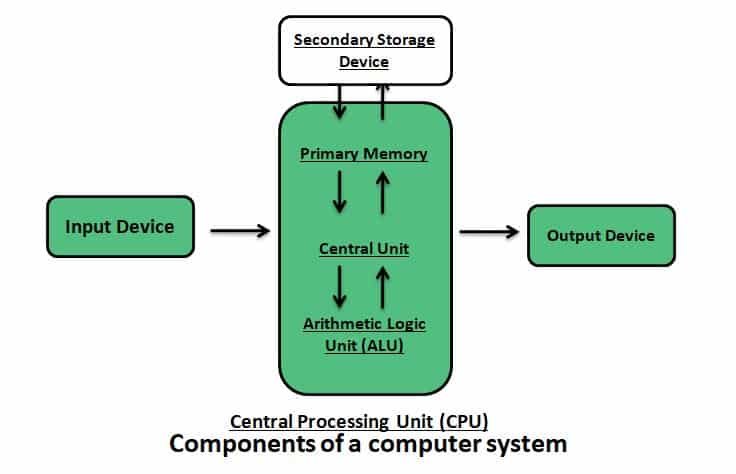
What do you mean by hardware and software
In a compute system, hardware refers to the physical components of a computer system, like a mouse, keyboard, monitor, etc. The software refers to the programs and instructions that tell the hardware what to do, like operating systems, OpenOffice, Photoshop, etc.
Components of a Computer System
1. Central Processing Unit (CPU)
The central processing unit is also called the brain of a computer. It is a hardware component of a computer that executes instructions and manages the computer operation, usually referred to as a processor.
2. Input Device
The devices through which control signals are sent to a computer are termed as input devices. Some examples of input devices include keyboard, mouse, scanner, touch screen, etc.
3. Output Device
An output device is a device that receives data from a computer system for display to the users. For Example, Monitor, Speaker, Projector, Headphone etc.
4. Memory Unit
The computer memory refers to an electronic component used by the computer to store data and instructions that can be accessed and processed by the processor quickly. Computers have two types of memory:
- Primary Memory
- Secondary Memory
a. Primary Memory
Primary memory is also known as main memory or internal memory. Primary memory temporarily stores the data and instructions during program execution and allows the CPU to quickly retrieve and process the information. Primary memory is faster method to access data and instructuction compared to secondary memory. There are two different types of primary memory:
- Random Access Memory (RAM): It is volatile memory, used to store data temporarily. It is faster than secondary memory.
- Read Only Memory (ROM): It is non-volatile memory, where data is permanently stored and cannot easily be modified or erased. Such as BIOS or a startup program.
b. Cache Memory
Cache memory is also a type of primary memory, and cache memory is faster than RAM. To speed up the operations of the CPU, a very high-speed memory is placed between the CPU and the primary memory known as cache.
c. Secondary Memory
Secondary storage stores data and programs permanently. It is non-volatile in nature. It has a large capacity and is slower than primary memory. For example, SSD, HDD, Flash Drive, CD/DVD, etc.
Units of memory
Binary numbers are used by computers to store data. The binary digits 0 and 1, which are the basic units of memory, are called bits. these bits are grouped together to form words. A 4-bit word is called a Nibble.
Measurement units for digital data

Types of software
What is Software?
Software is a set of instructions or programs that tell a computer what to do. the software can be broadly classified into three types.
- System software,
- Programming tools and language translators
- Application software.
System Software – System software is the software that directly interacts with a computer’s hardware and operate various computer hardware parts. for example, operating systems, system utilities, device drivers, etc.
- Operating System – The operating system is a system software that works between the user and computer hardware, for example, Windows, Linux, Macintosh, Ubuntu, Fedora, Android, iOS, etc.
- System Utilities – Software is used to maintain computer systems to work more smoothly. for example, antivirus software, disk cleaner tools, disk compression software, etc.
- Device Drivers – The device driver acts as an interface between the device and the operating system for example, language translator, a device driver acts as a mediator between the operating system and the attached device.
Programming Tools and Language Translator- To write a program on a computer, the programmer required a programming tool (source code editor) to edit the source code file and then a compiler to convert the source code into a machine code file. for example, compilers, interpreters, assemblers, and code editors.
- Assembler: An assembler is a type of software that translates assembly language to machine language. Assembly language uses simple English words to write instructions, and it is not a platform dependent means a program written for one processor will not necessarily work on another.
- Compiler: A compiler is a software program that translates high-level program code into machine code that a computer can directly understand and execute. Compilers convert the entire code into machine language before execution.
- Interpreter: An interpreter is a computer program that executes code directly, translating it line by line into machine language at runtime.
Application Software – Application software is a type of computer program that carries out a specified task for the user. for example, Microsoft Suite. Office, Excel, Word, PowerPoint, chrome, safari etc. There are again two types of application software general purpose and customized application software.
- General Purpose Software – The general-purpose software is software designed to handle a wide range of tasks and is not limited to one specific function. For example, spreadsheet in LibreOffice, Web browser, presentation software.
- Customized Software – These are specialized applications that have been created to satisfy the needs of a particular business or person. School management software, accounting software, etc.
Operating System (OS)
What is operating system?
A platform between the user and the computer is the operating system. An operating system (OS) is a piece of software that controls all other application program in a computer after being originally loaded by a boot program. Examples of popular OS are Windows, Linux, Android, Macintosh and so on.
Functions of Operating System
Essential functions and duties that an operating system does for the management of the computer system are –
- Process Management – The process management in operating systems manages and controls the execution of programs, which is known as a process. It involves creating, scheduling, and terminating processes.
- Memory Management – Memory management is a part of the operating system that controls and coordinates the main memory (RAM). Memory management involves controlling how much of the system’s main memory is used by various programs and how much memory is occupied or how much memory is free.
- File Management – In a computer system’s secondary storage, data and applications are kept as files. In the secondary memory, file management entails the creation, updating, deletion, and protection of these files.
- Device Management – There are numerous hardware and I/O devices attached to a computer system. These interdependent heterogeneous devices are managed by the operating system. The device driver and associated software for a specific device are in communication with the operating system.
OS User Interface
There are different types of user interfaces each of which provides a different functionality. Some commonly used interfaces are –
- Command-based Interface – A user using a command-based interface must type the commands to carry out various activities, such as creating, opening, editing, or deleting a file. MS-DOS and Unix are two examples of operating systems with a command-based interface.
- Graphical User Interface – Through the use of icons, menus, and other visual options, the Graphical User Interface (GUI) enables users to run program or provide commands to the computer. Microsoft Windows, Ubuntu, Fedora, Macintosh, and other operating systems are examples of systems with graphical user interfaces.
- Touch-based Interface – The two most well-known operating systems featuring touch-based user interfaces are iOS and Android. Touch-based interfaces on touchscreen devices are likewise supported by Windows 8.1 and 10.
- Voice-based Interface – The user having a special need and those who want to use computers or cellphones while completing other tasks, they can use voice – based interface software. like iOS (Siri), Android (OK Google or Google Now), Microsoft Windows 10 (Cortana), and so forth.
- Gesture-based Interface – Some Android- and iOS-based smartphones, as well as some laptops, give the facilities to interact with the devices via gestures including shaking, tilting, and eye movements.
Boolean logic
Boolean logic is a system of mathematical logic where all values are either true or false. The most common types of logic operation are AND gate, OR gate, NOT gate, NAND gate, NOR gate, XOR gate, and XNOR gate. These gates are helping to build digital circuits and make decisions making on the input signals.
- AND Gate: Only gives 1 when all inputs are 1.
- OR Gate: Gives 1 when at least one input is 1.
- NOT Gate: Simply flips the input (1 → 0, 0 → 1).
- NAND Gate: The inverse of AND (outputs 0 only if all inputs are 1).
- NOR Gate: The inverse of OR (outputs 0 if any input is 1).
- XOR Gate: 1 only if inputs differ (0,1 → 1 but 1,1 → 0).
- XNOR Gate: Inverse of XOR, outputs 1 when inputs are the same.
De Morgan’s laws
De Morgan’s laws are two fundamental boolean algebraic rules that describe how conjunction (AND) and negation (NOT) relate to disjunction (OR). These principles, which bear the name Augustus De Morgan after the British mathematician, offer a means to simplify boolean expressions.
According to the first law, the disjunction (OR) of two propositions’ negations is equal to the negation of a conjunction (AND) of two propositions. This can be written mathematically as: NOT (A AND B) = (NOT A) OR (NOT B)
According to the second law, the conjunction (AND) of the negations of two propositions is equal to the negation of an OR between them. This can be written mathematically as: NOT (A OR B) = (NOT A) AND (NOT B)
Logic Circuits
A logic circuit is a digital circuit that generates an output by carrying out one or more logical operations on binary inputs. Basic logic gates like AND gate, OR gate, NOT gate, NAND gate, NOR gate, XOR gate, and XNOR gate are used in various combinations to achieve more complicated functions in logic circuits.
Many different functions, including data processing, information storing and decision-making can be carried out by logic circuits. Logic circuits are employed in digital electronics to regulate data flow and carry out actions on binary signals.
A key component of computer engineering and electronics, logic circuit design and implementation are utilized in a wide range of contemporary technologies, including control systems, computer hardware and telecommunications.
Number System
Different bases or radix points are used in number systems to represent numbers. The four most widely used number systems are hexadecimal, octal, binary, and binary.
- Binary: Only the digits 0 and 1 are used in the base-2 number system known as binary to represent numbers. Electronics that use digital frequently use it.
- Octal: It is a base-8 number system that represents numbers with eight digits, ranging from 0 to 7.
- Decimal: Decimal is a base-10 number system that represents numbers using ten digits, ranging from 0 to 9. It is the number system that is most frequently utilised in daily life.
- Hexadecimal: Hexadecimal is a base-16 number system that represents numbers with sixteen digits (0 to 9) and letters (A to F). It is frequently employed when programming computers.
Encoding schemes
In computers and other electronic devices, characters, symbols, and words are represented using encoding systems. The encoding systems available are ASCII, ISCII, and UNICODE.
- ASCII: The American Standard Code for Information Interchange is a 7-bit encoding technique. The 26 letters of the alphabet, 10 numerals, as well as additional punctuation and control characters, total 128 characters.
- ISCII: Indian Standard Code for Information Interchange, or ISCII, is an 8-bit encoding system. It symbolises the alphabetic symbols found in Indian languages, such as Bengali and Devanagari.
- UNICODE: Characters from practically all writing systems throughout the world are represented by the multi-byte encoding standard known as UNICODE. UTF-8 and UTF-32 are just two of the implementations that are included.
- UTF-8: A minimum of 8 bits are used in the variable-width encoding technique known as UTF-8. Both ASCII and the entire UNICODE character set are supported, and it is backwards compatible with ASCII.
- UTF-32: A fixed-width encoding method called UTF-32 employs 32 bits per character. Although it supports the entire UNICODE character set, UTF-8 is more effective in terms of storage and transmission.
Computer Science Class 11 Notes important links
- Computer Systems and Organisation
- Introduction to problem solving
- Getting Started with Python
- Flow of Control statements in Python
- String in Python
- Lists in Python
- Tuples in Python
- Dictionary in Python
- Society, Law and Ethics
Disclaimer: We have taken an effort to provide you with the accurate handout of “Computer System and Organisation Class 11 Notes“. If you feel that there is any error or mistake, please contact me at anuraganand2017@gmail.com. The above CBSE study material present on our websites is for education purpose, not our copyrights. All the above content and Screenshot are taken from Computer Science Class 11 CBSE Textbook, Sample Paper, Old Sample Paper, Board Paper, NCERT Textbook and Support Material which is present in CBSEACADEMIC website, This Textbook and Support Material are legally copyright by Central Board of Secondary Education. We are only providing a medium and helping the students to improve the performances in the examination.
Images and content shown above are the property of individual organizations and are used here for reference purposes only.
For more information, refer to the official CBSE textbooks available at cbseacademic.nic.in
